Refund your customers
Refund your customers
Once a payment is received on the payment account, you can request a refund for it.
From the dashboard
Initiate refunds for received payments by opening the payment and clicking the "Refund" button. Confirm the amount and complete a strong authentication process to initiate the refund. Track the refund status on the payment details page and view related transactions on the Transactions page.
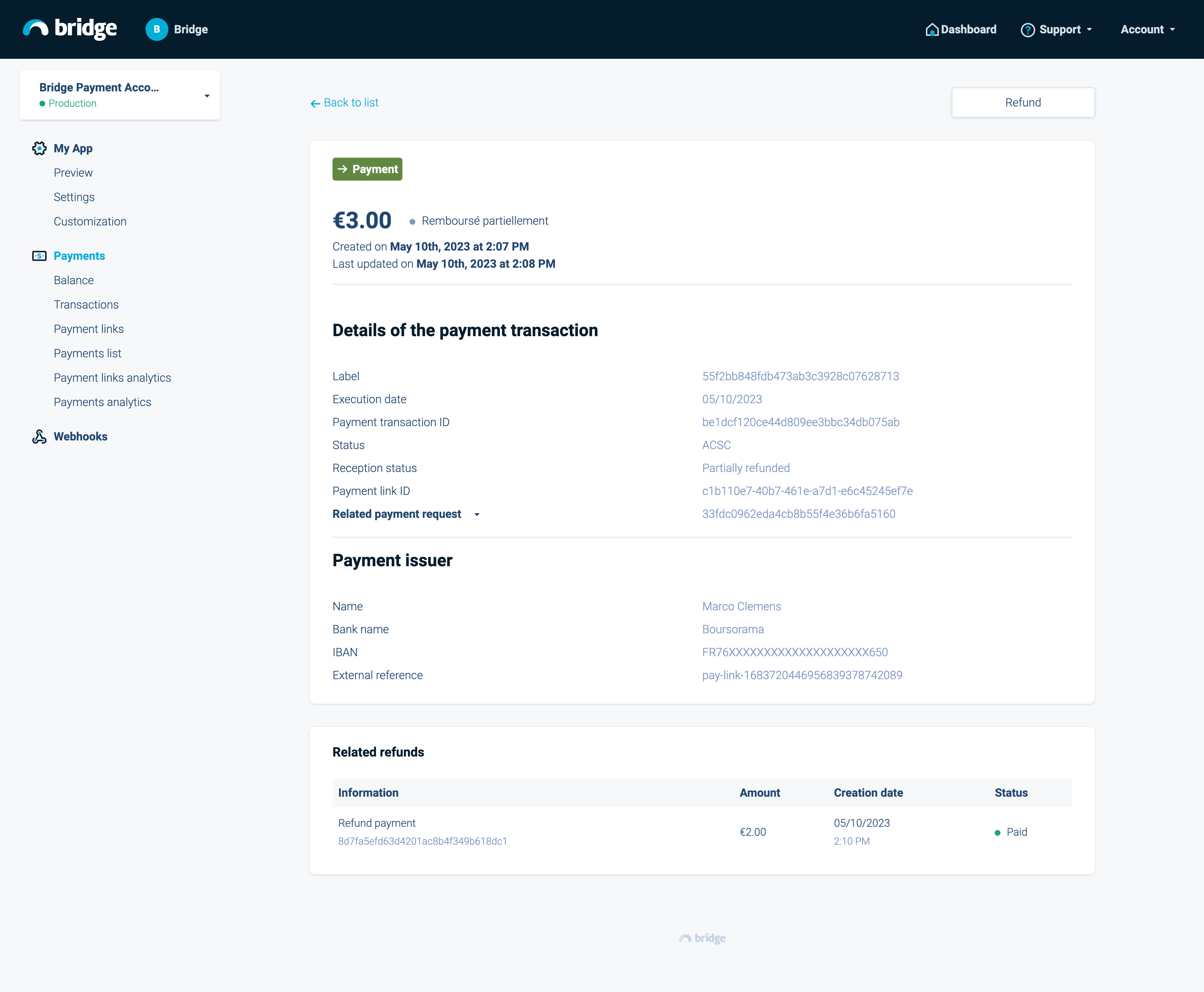
Refund a payment
From the API
Feature activation
To enable this feature on your app, please contact us.
Request refunds for payments with a RECEIVED payment_account_transaction status using the Create a refund request endpoint. Provide the payment account transaction ID as the payment_account_transaction_id parameter.
Refund request statuses include: Created, Processing, In transit, Paid, Canceled, Rejected, Failed and Recalled.
You can list all refund requests created from the dashboard or API using the List of refund requests endpoint.
Updated 8 months ago
