Payment links statuses
Payment links statuses
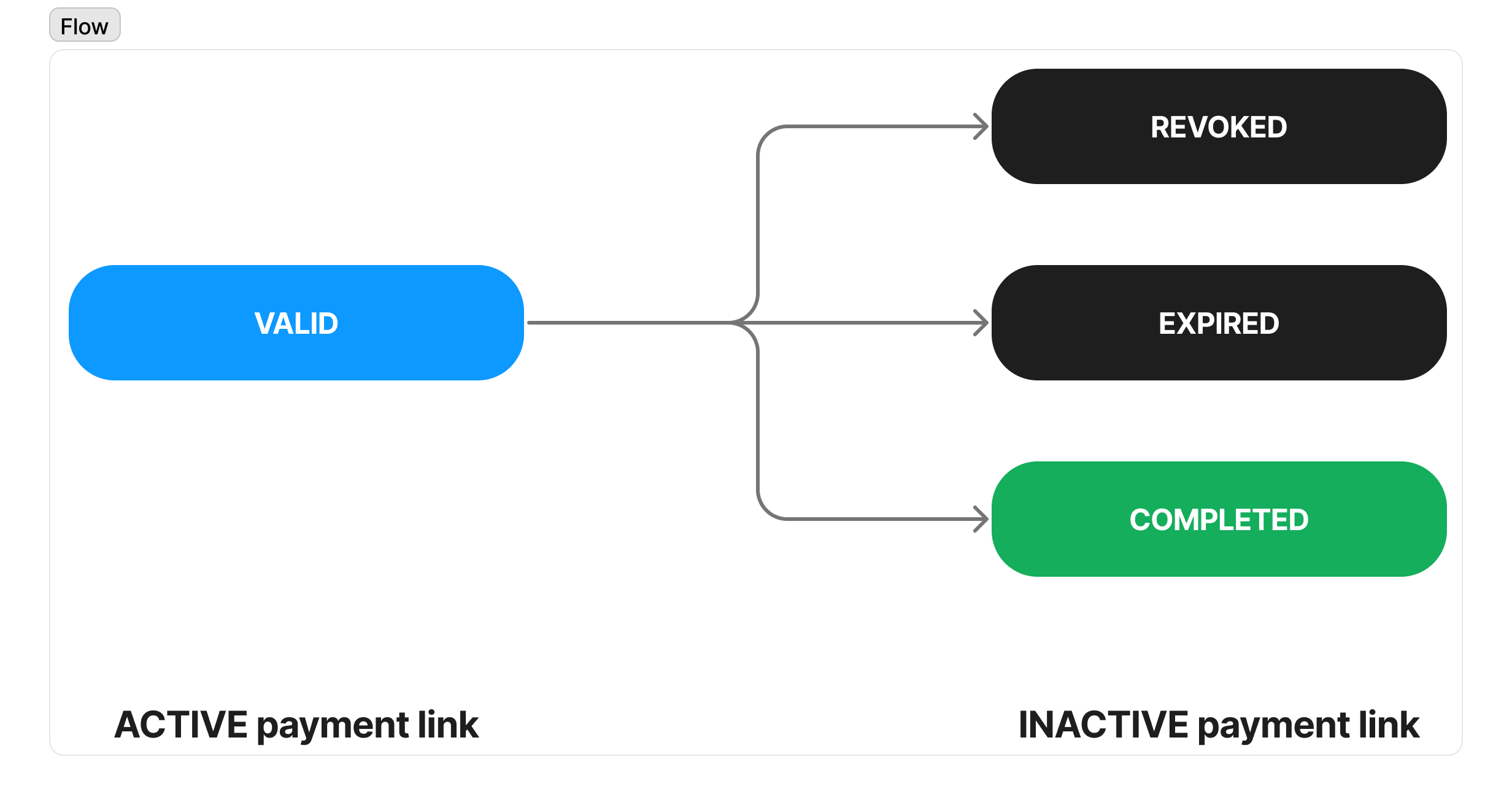
Payment links statuses
A payment link is active or inactive. it becomes inactive under the following conditions:
- you revoke the link
- the expiration date has passed (if not set, the link expires 15 minutes after creation)
- a payment request has been successfully initiated from the link
- a manual transfer has been confirmed from the link
Here are the possible Payment Link statuses:
| Status | Description |
|---|---|
valid | The Payment Link is valid and can be used. No payment has been initiated or confirmed from it. |
expired (final) | The link has expired due its expiration date, with no payment initiation nor confirmation. |
revoked (final) | The Payment Link has been revoked, and no payment has been initiated or confirmed from it. |
completed (final) | A payment has been successfully initiated or confirmed from the link. |
Payment link completion
A payment link is completed in two cases, depending on the payment method used.
- Open Banking Transfer: your customer has successfully initiated the payment on his bank interface. While a Payment Link is active, customers can make multiple attempts to use it. Each attempt of an Open Banking Transfer creates a new
payment requestwith its own status. - Manual Transfer: your customer has confirmed having made their manual transfer.
When a payment link is completed, it doesn't mean the payment is successful yet.
Go to the next step for more details about the fund information status.
Updated 4 months ago
