First synchronization
Connect an item
To synchronize a bank account, you'll create an Item entity, which represents the connection of a user to their bank. This item holds the credentials required for this connection.
Item entityThink of the
Itemas a set of credentials that establish a connection between a user and their bank. It can includes one or multiple accounts.
The Bridge Connect is a web application hosted by Bridge.
There's a new way to connect your customers to their bank, allowing them to connect multiple banks in a single flow, check User management sessions
Create a Connect session
Use the following endpoint to obtain the URL for the Connect process.
The following endpoint returns the URL of the Connect session, with a token identifying your app and the user:
curl --request POST \
--url https://api.bridgeapi.io/v3/aggregation/connect-sessions \
--header 'Bridge-Version: BRIDGE-VERSION' \
--header 'accept: application/json' \
--header 'content-type: application/json' \
--header 'Authorization: Bearer TOP_SECRET_ACCESS_TOKEN' \
--data '
{
"user_email": "[email protected]"
}
'{
"id": "bf8f3e2a-6b04-412a-b2a3-be7fef470b4a",
"url": "https://connect.bridgeapi.io/session/09486392-9e19-4045-a758-65daea24aes9"
}Complete the Connect session
To begin the Connect process, the user should be redirected to the Connect session url.
You can use our Demo Bank to test the Connect and simulate various account types and errors you might encounter.
Here are screenshots of the Connect process:
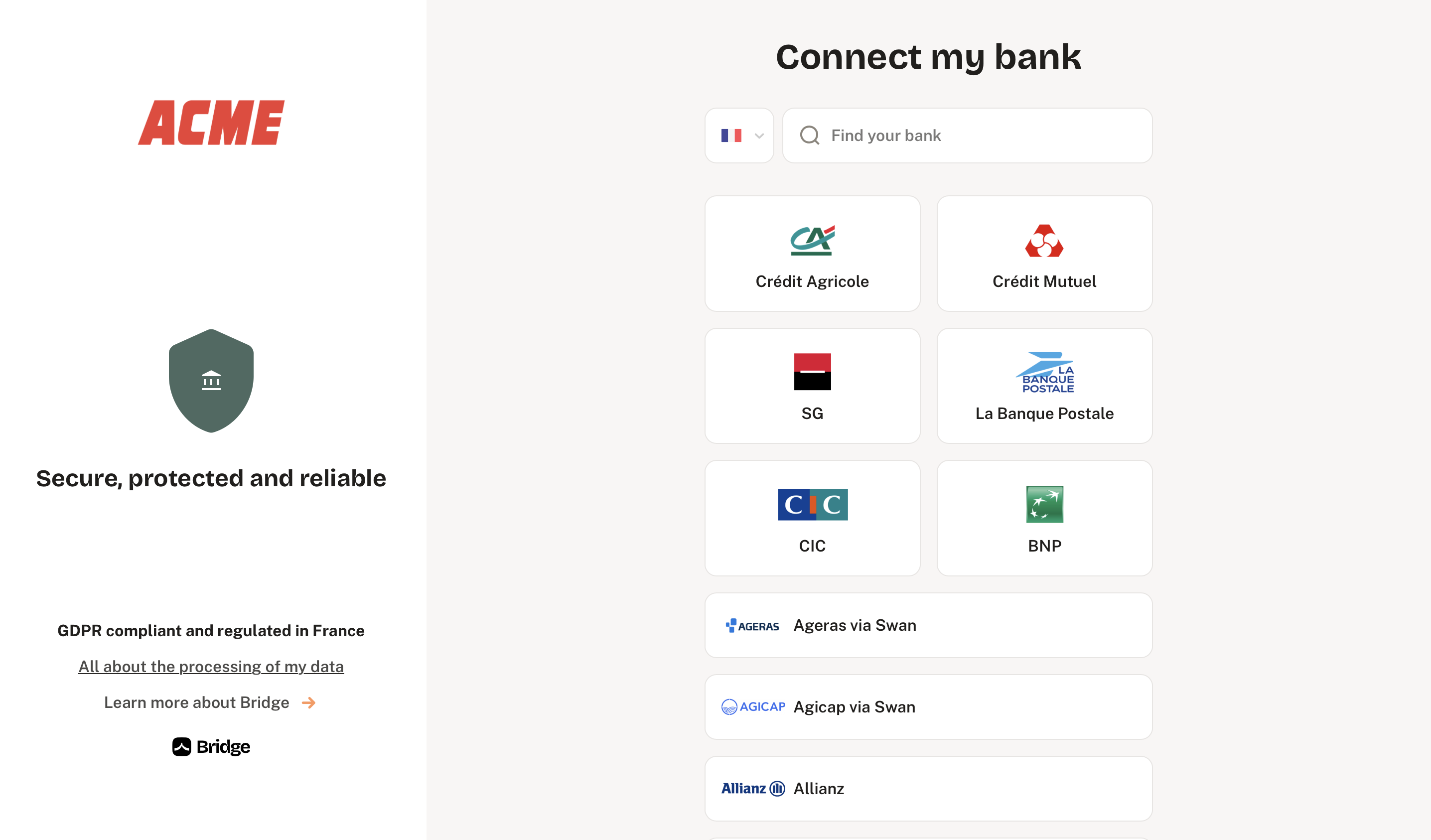
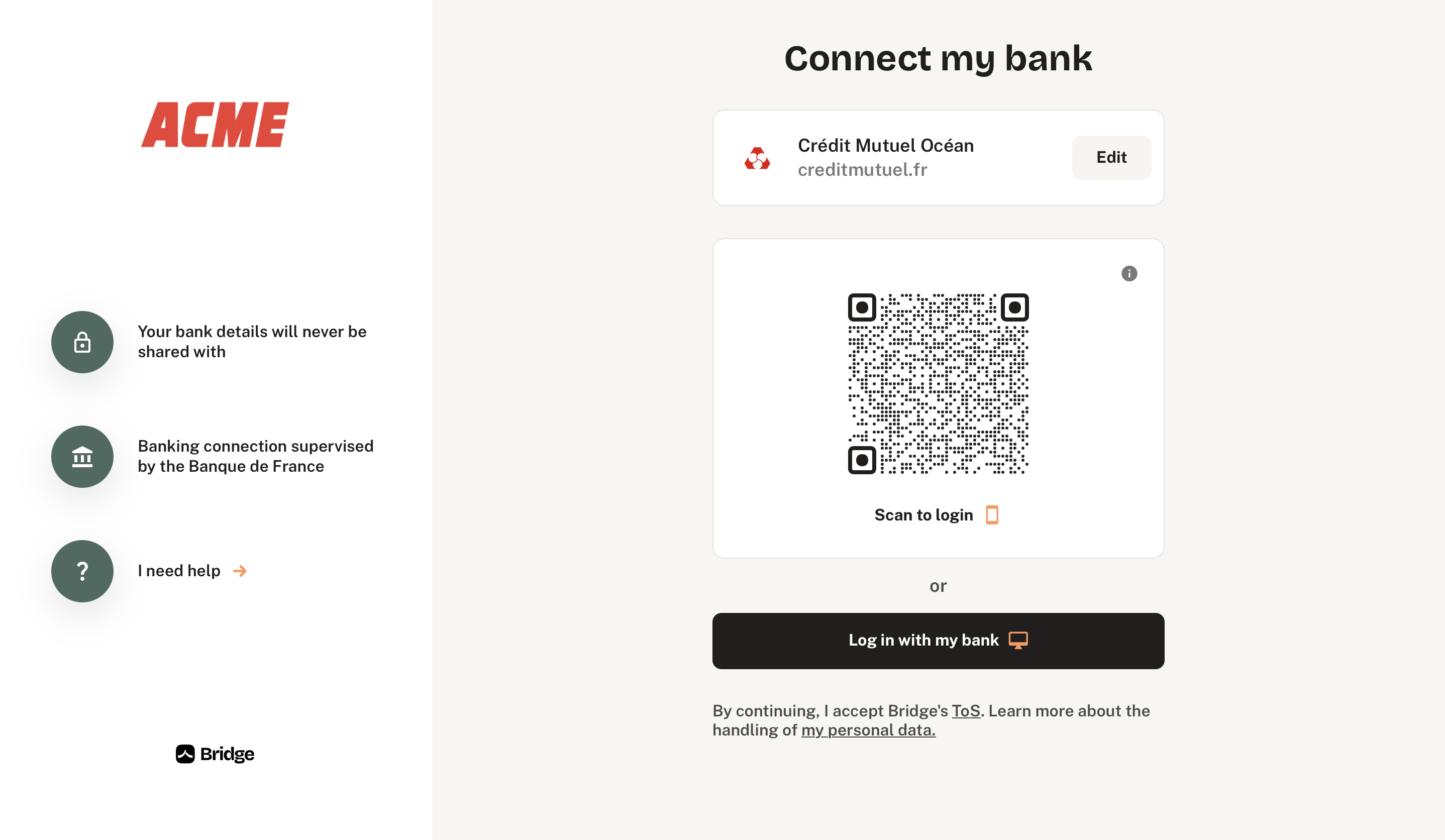
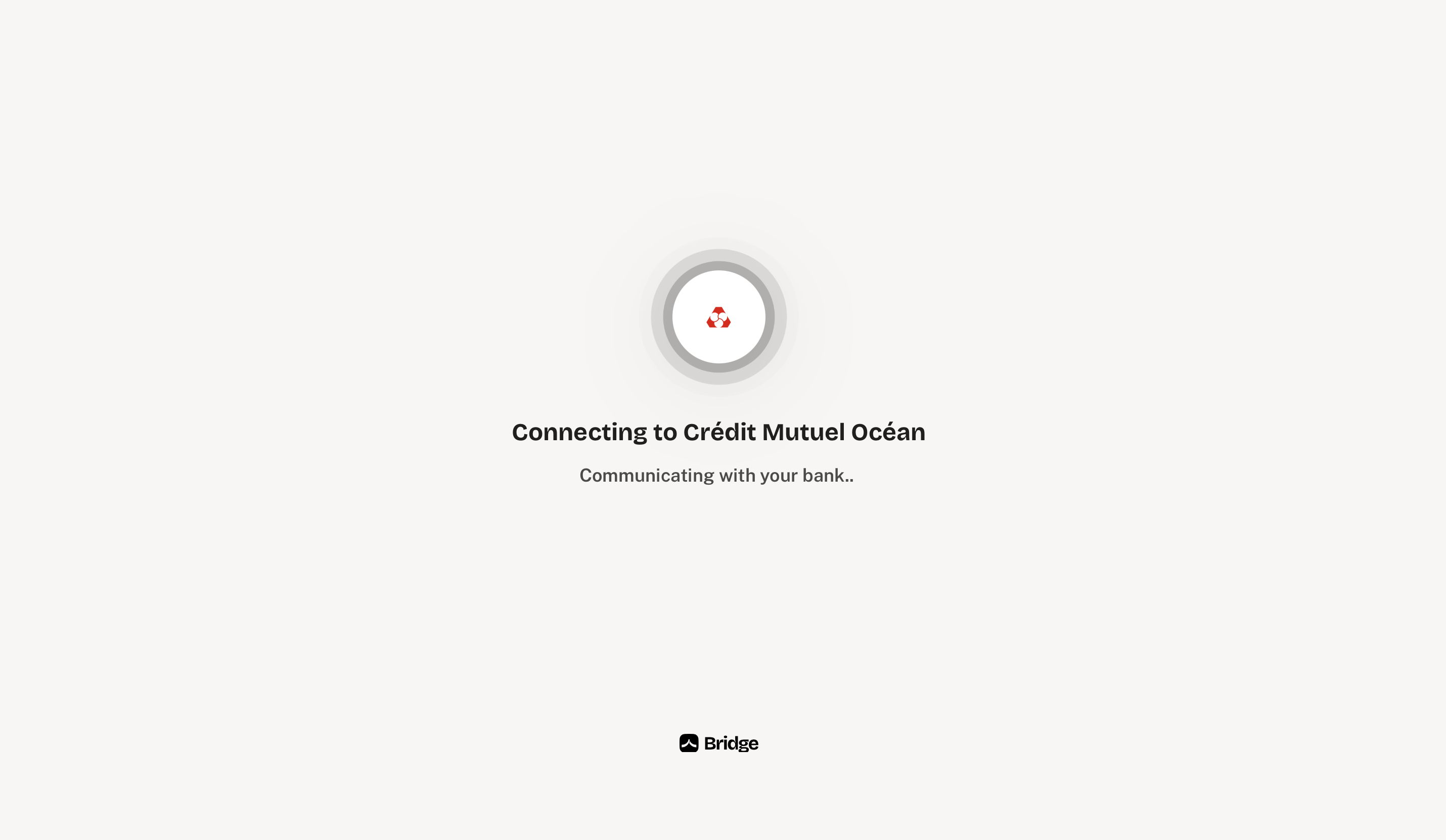
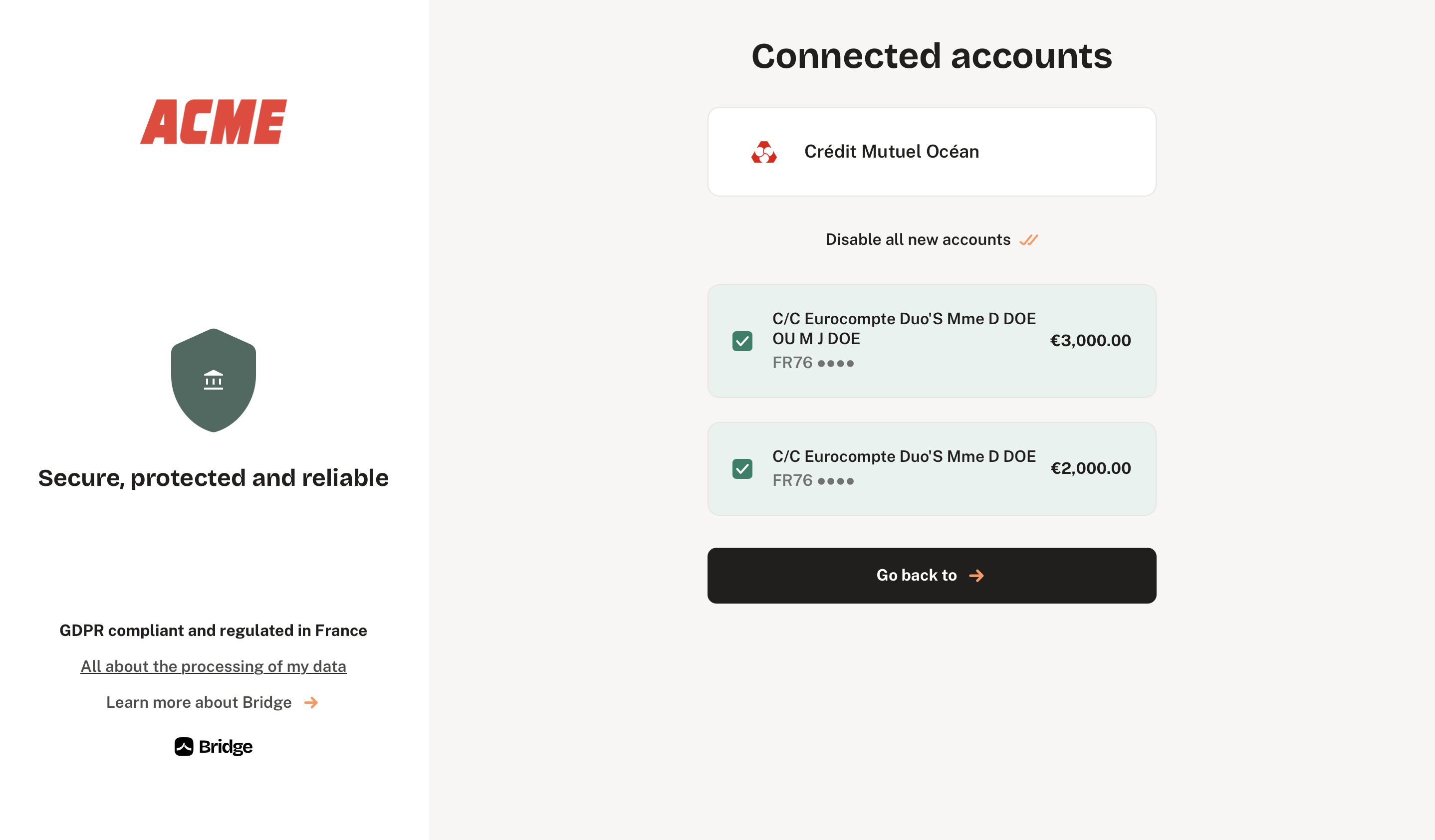
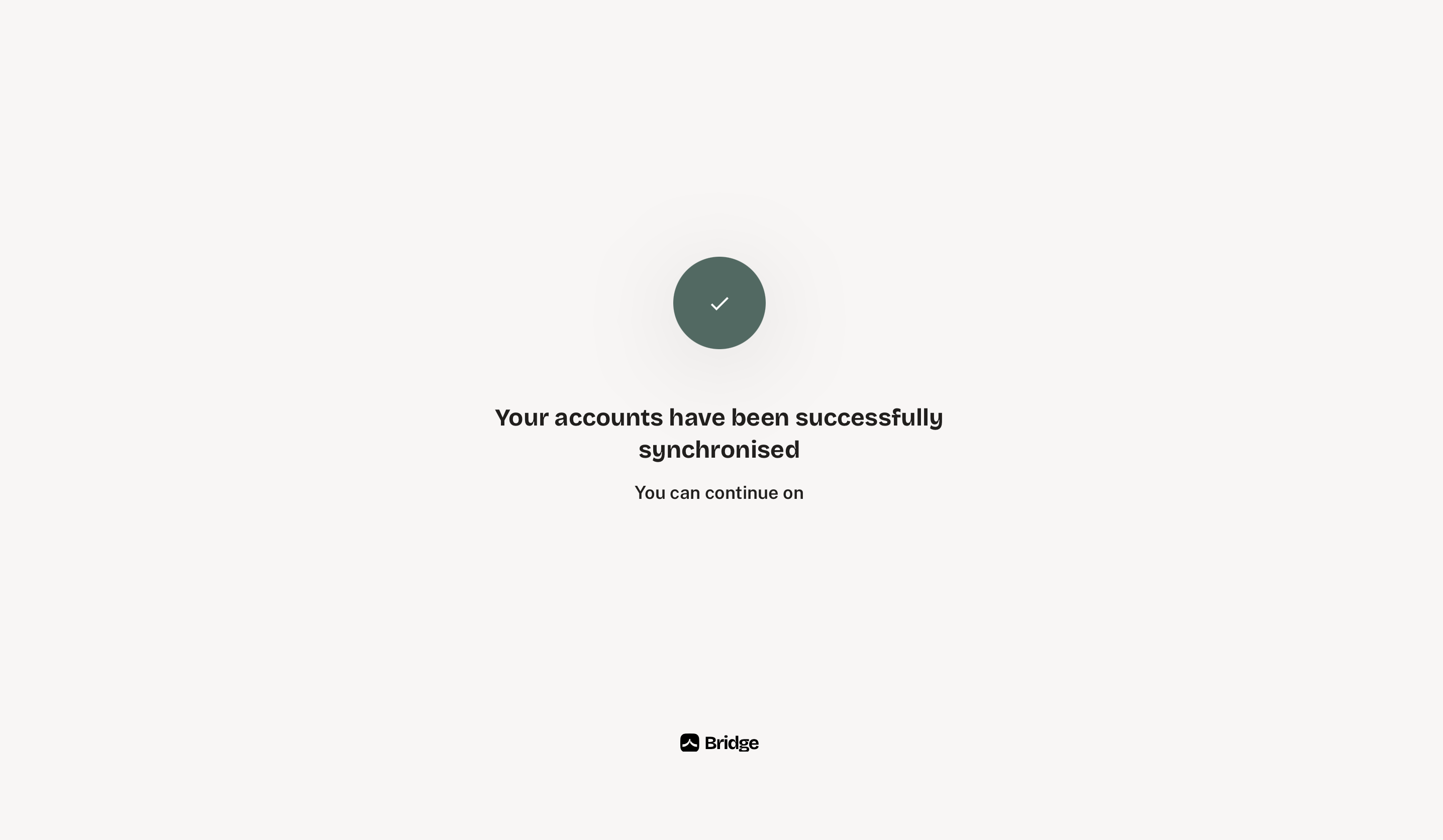
The SCA (Strong Customer Authentication) is valid for 180 days after the initial synchronization. The "authentication_expires_at" field can be used to prevent service disruption. This filed is available in List Items and send through our Webhooks.
Updated 6 days ago
