Create your first payment link from the dashboard
Creating payment links with BridgeAPI is quick and straightforward. Follow these steps:
- Navigate to the Payment Links page in your dashboard.
- Click on the "Generate Link" button to initiate the process.
You'll be prompted to fill in the following required fields:
- Amount: Specify the payment amount.
- Expiration Date: Set the expiration date for the link, with a maximum duration of 90 days.
- Execution Date (optional): Set the execution date for the payment, with a maximum duration of 90 days and the date has to be the same day or after the expiration date.
- End-to-End ID (Optional): Include an optional ID that will be sent to the bank for reference.
- Payer: Identify the customer who will use the Payment Link.
- Payer's email (Optional) : If you need to send the payment link through a customizable email (this feature is only available in Production mode).
- Advanced settings (Optional) : Generate a new VIBAN or reuse an existing VIBAN. VIBAN is a dematerialized IBAN that tracks the status of a payment until it is received.
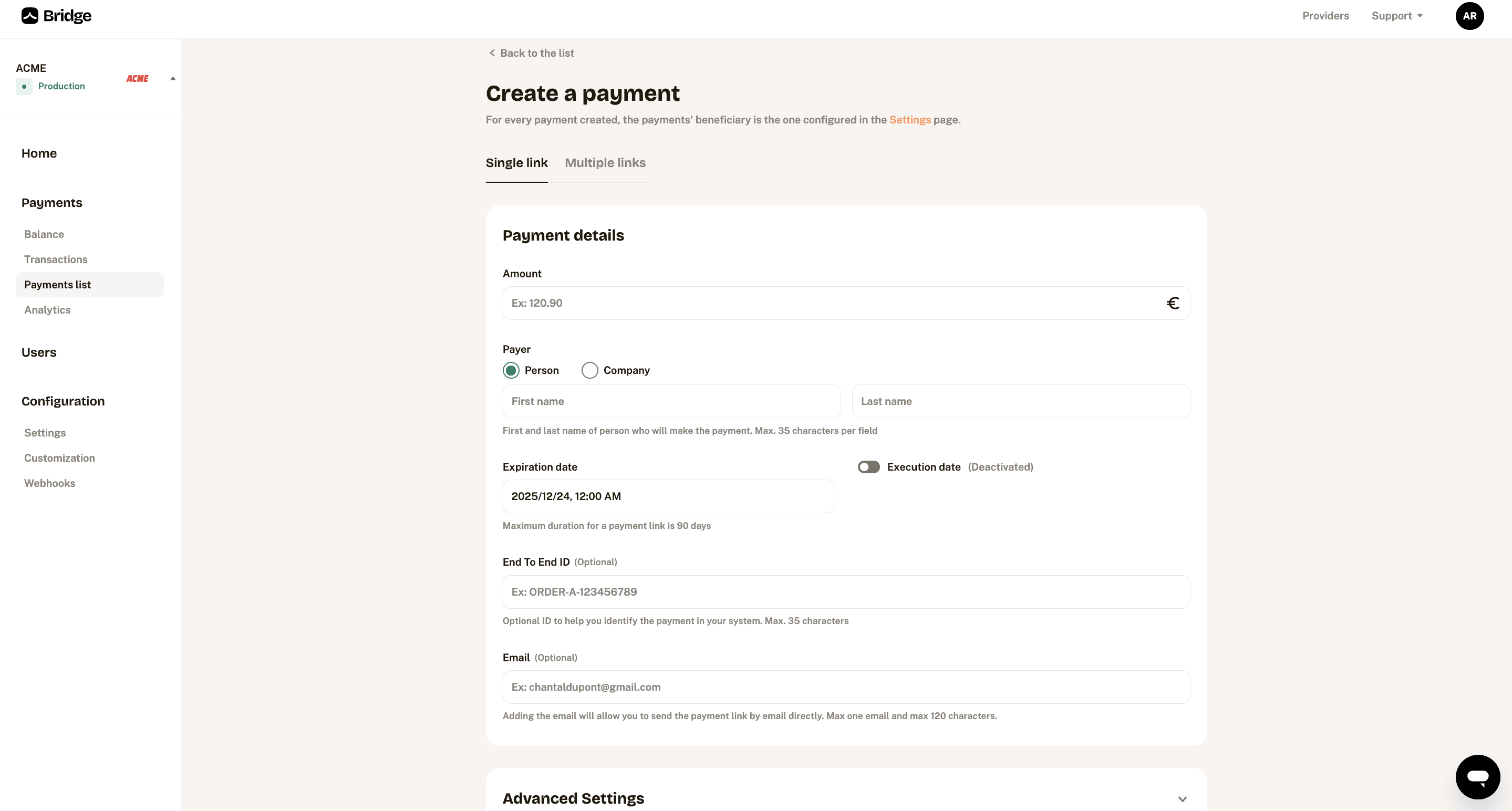
Generate a payment link
Once you've filled in these details, click on "Generate a Payment Link."
Pro Tip: Keep in mind that when a customer completes a payment link, the recipient of the payment will be the last bank account configured in your beneficiary settings
You can easily copy the link URL and send it manually to your customers through your preferred communication channels.
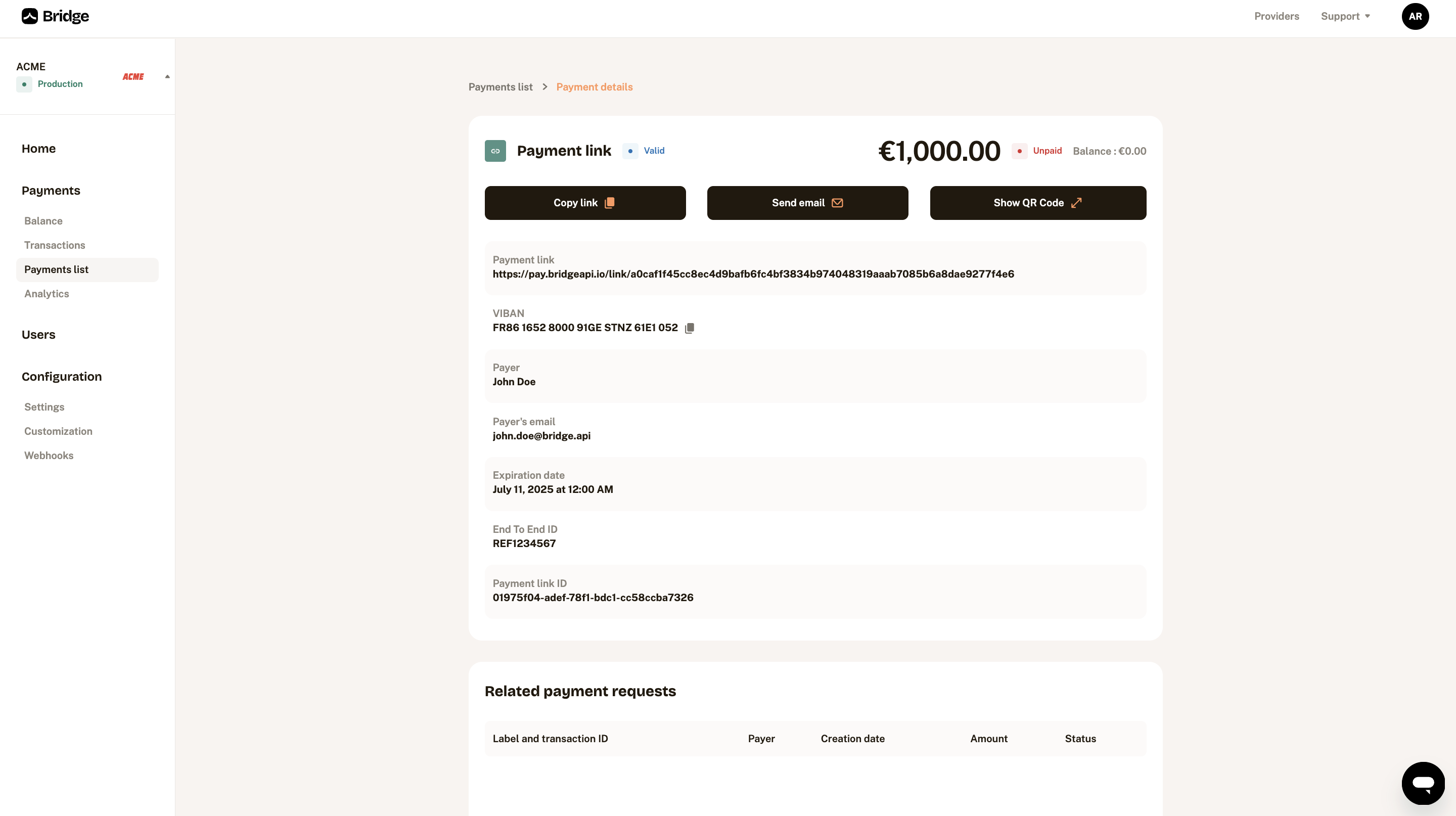
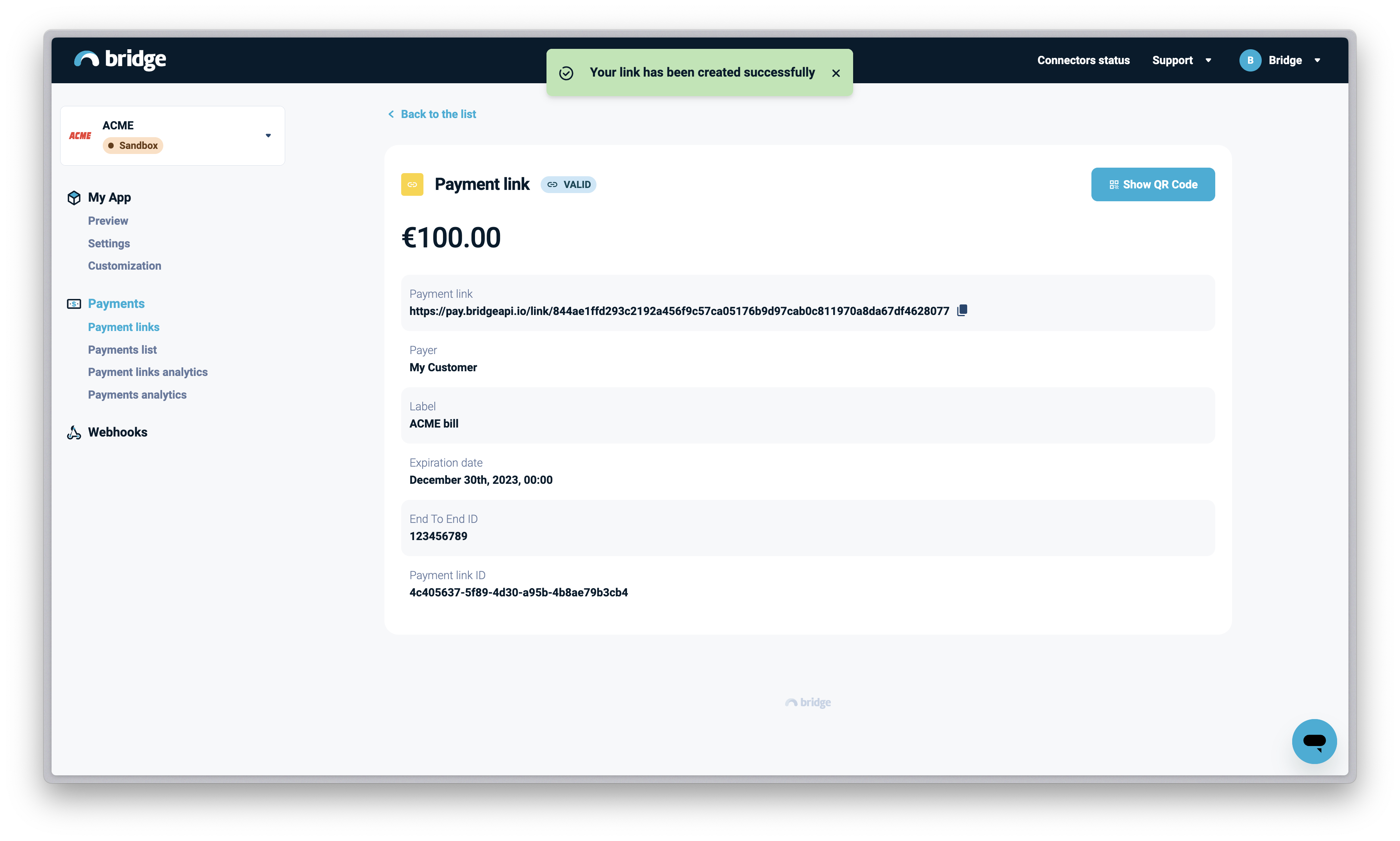
Link created
Once your payment link created, you can use the QR code to get paid from any device and easily share the link. From mobile, you can use the sharing feature of your OS.
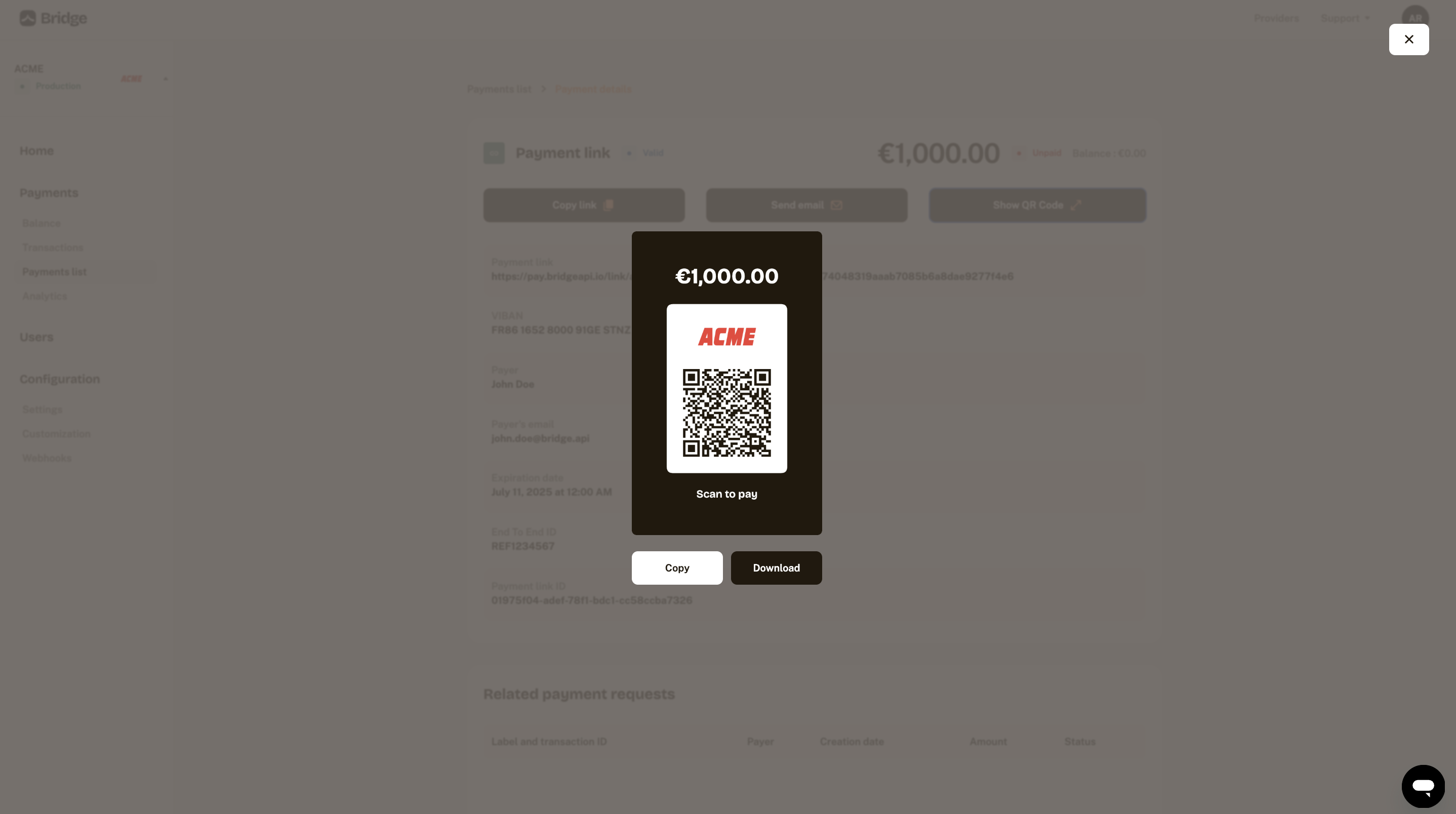
QR Code
Updated 3 months ago
