Configure
General settings
In the General Settings section, you have control over these parameters:
- Internal Name: You can specify an internal name to create distinct sandbox apps for your testing purposes.
- Authorized IPs: To enhance security during synchronizations, you must authorize the IP addresses of your servers that will make API calls. We recommend setting a range with fewer than 1,000 IP addresses.
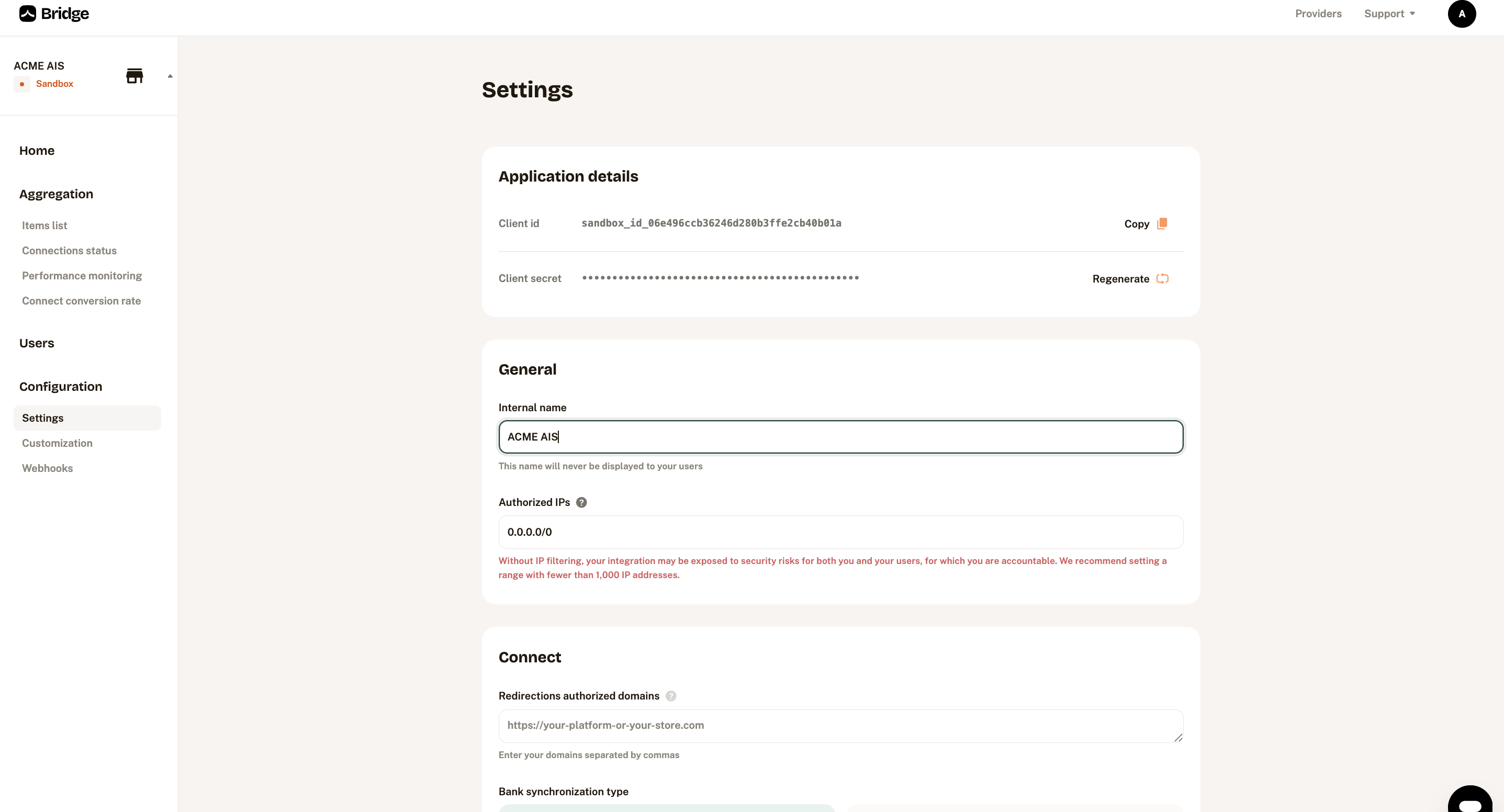
General settings
Bridge Connect configuration
Bridge Connect is the gateway for your customers to connect their bank accounts. Here's how to configure it effectively:
- Redirections authorized domains: Configure the domains where your customers will be redirected after connecting their bank account through Bridge Connect. This ensures a secure connection between your interface and our platform.
- Bank synchronization type: Choose the synchronization type that suits your needs:
- Continuous: With this option, we maintain and refresh the banking connection every day until you decide to stop it. Ideal for continuous data updates.
- Temporary: If you only require a one-time data fetch, select the temporary synchronization type. The banking connection will automatically cease after 7 days.
By configuring Bridge Connect, you can efficiently manage the flow of financial data for your users while maintaining the desired level of synchronization.
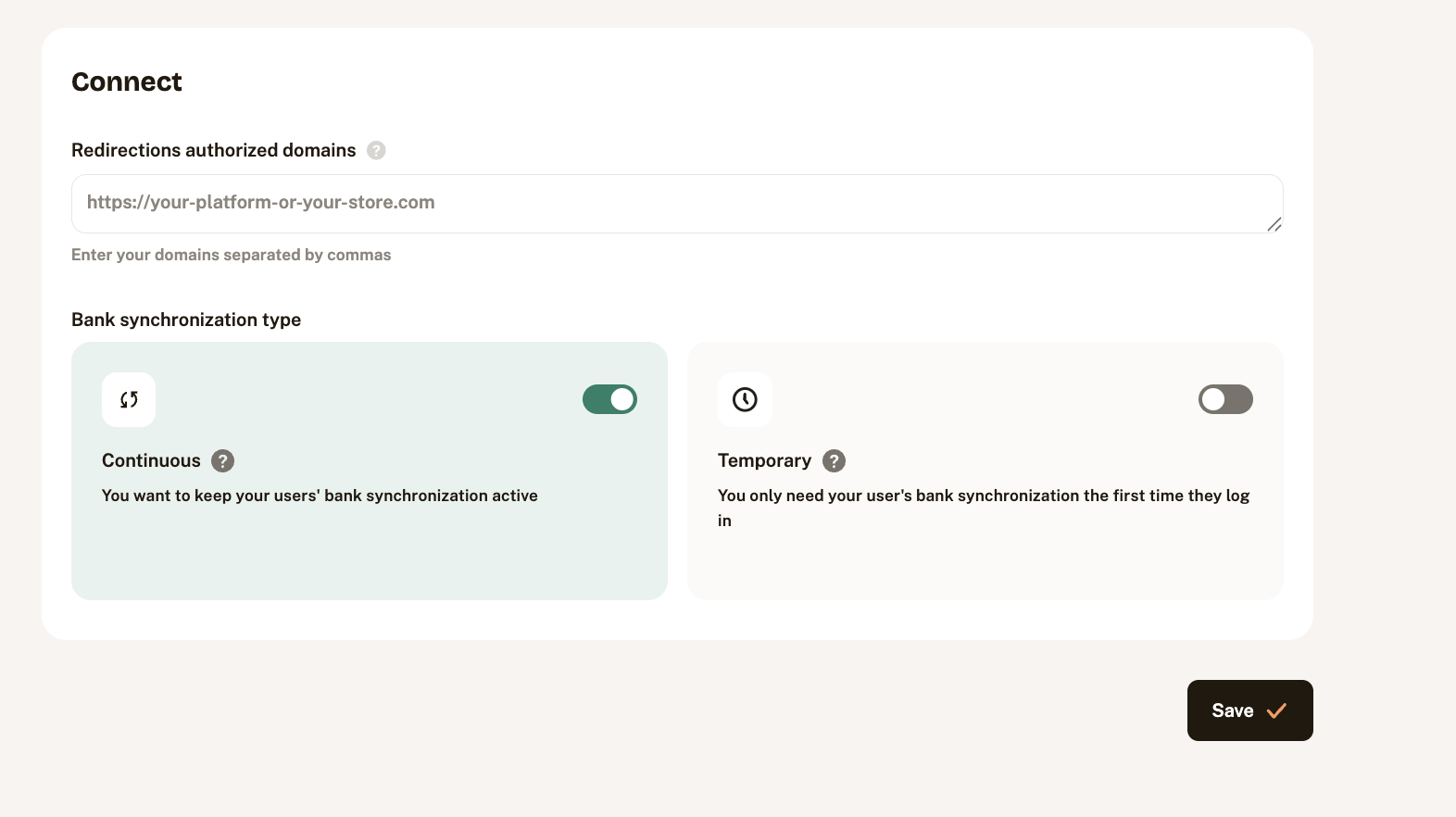
Connect configuration
Updated 4 months ago
