Configure payouts
Efficiently transfer funds collected to your bank account, either manually or automatically.
Please contact our team to set up your payout beneficiaries.
From the dashboard (Balance section)
- Request a manual payout: Transfer funds from the payment account to your account.
- Configure automatic payouts: Define recurrence settings on the Balance page. Transactions received since the last payout will be associated with the next payout.
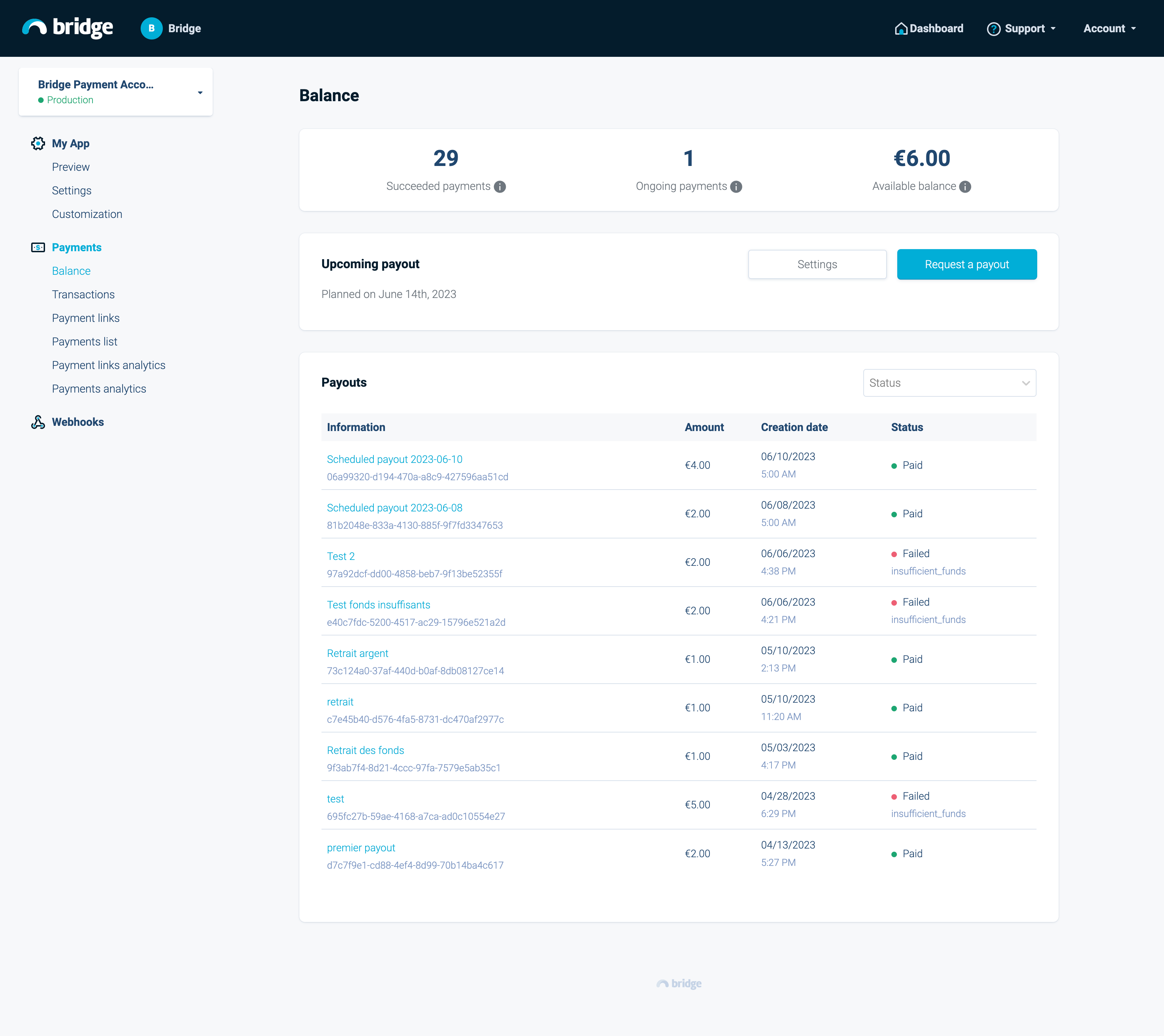
Balance section
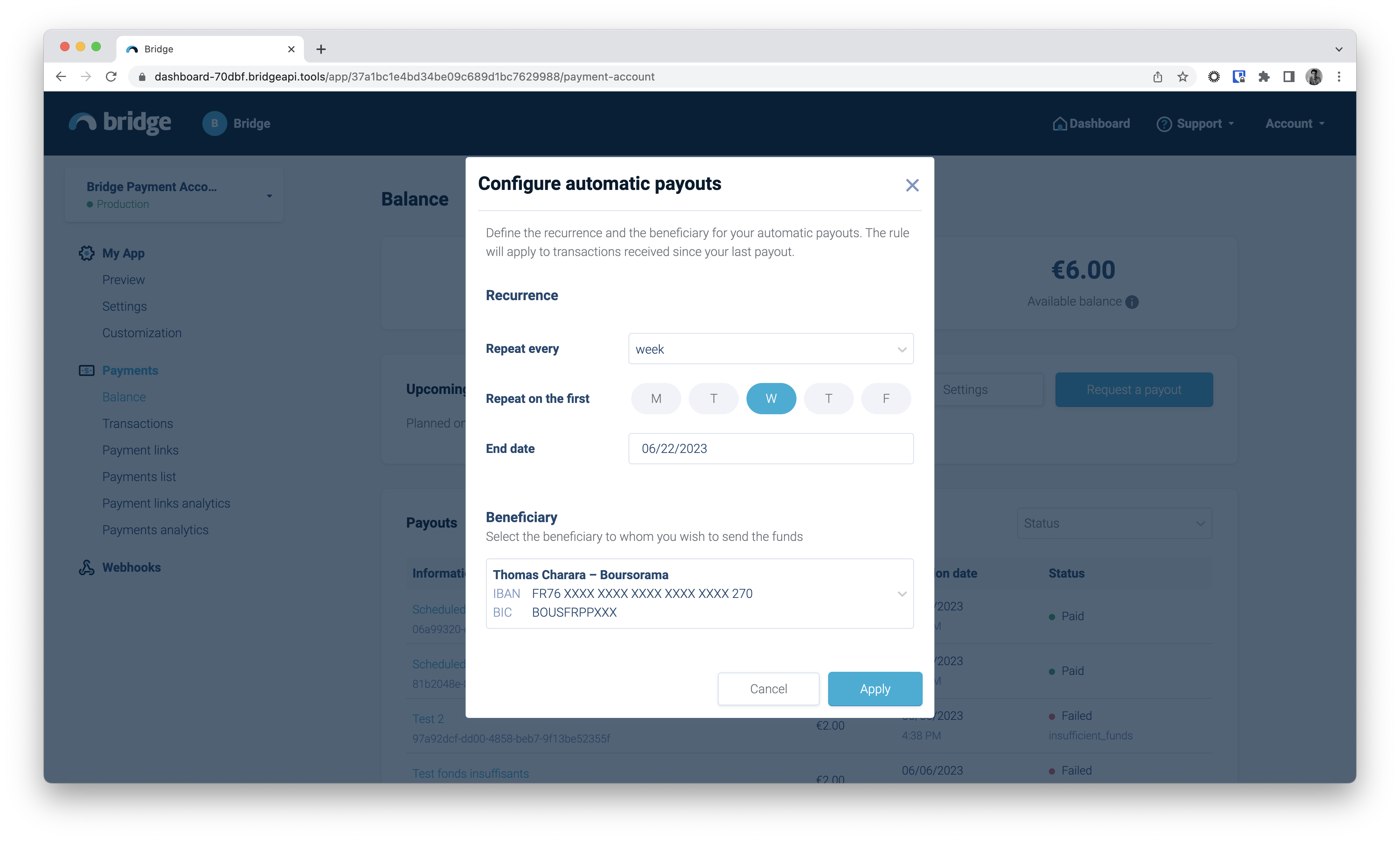
Automatic payouts
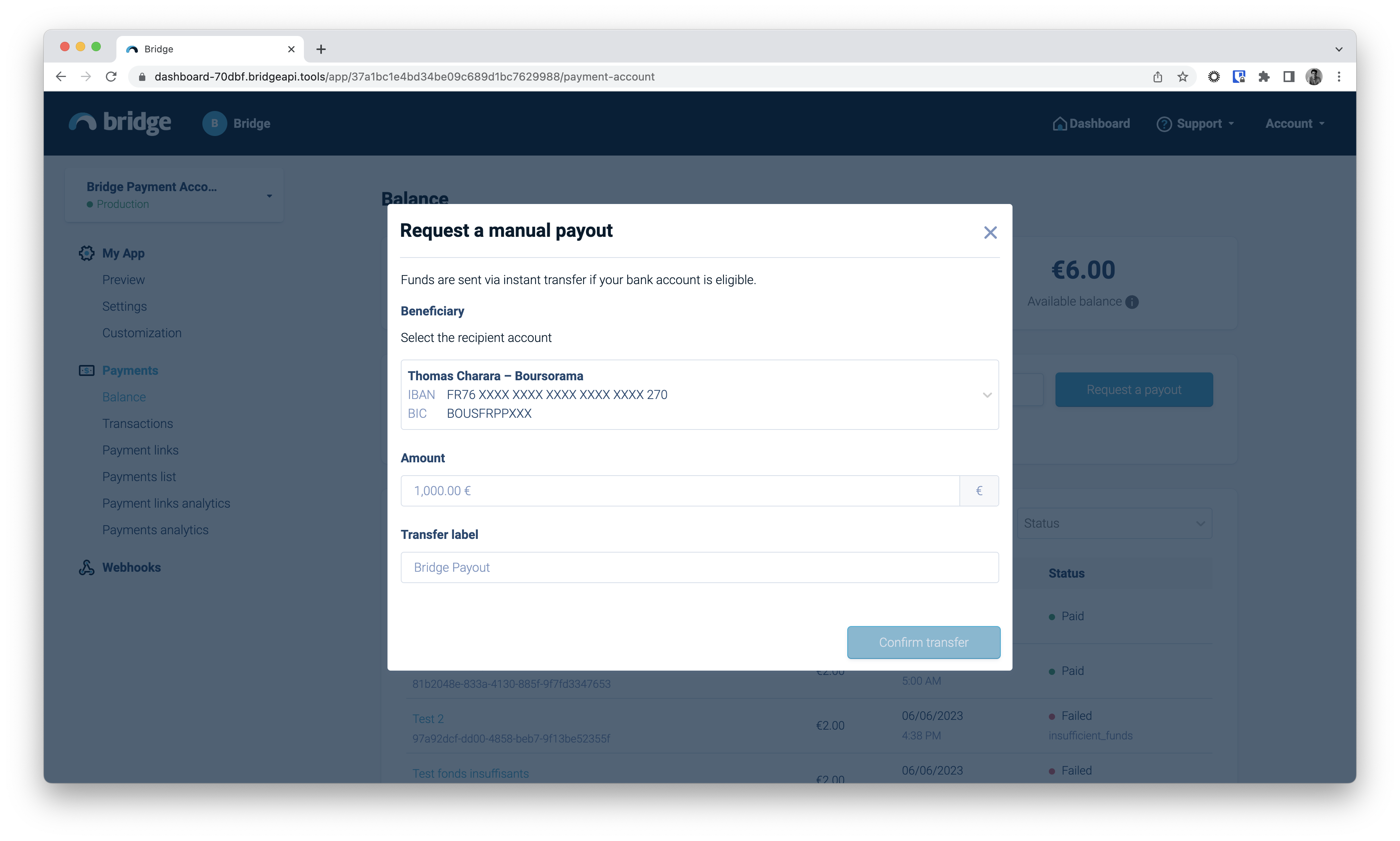
Manual payout
From the API
Feature activation
To enable this feature on your app, please contact us.
Request payouts by calling the Create a payout request endpoint with the beneficiary_id parameter. Retrieve beneficiary information and IDs using the List of payout beneficiaries endpoint.
Payout requests statuses include: Created, Processing, In transit, Paid, Canceled, Rejected and Failed.
You cannot create payout requests from the API if you have set up automatic payouts from the dashboard.
View all payout requests, whether created manually or automatically, through the List of payout requests endpoint.
Updated 4 months ago
