Configure
General settings
In the General Settings section, you have control over these parameters:
- Internal Name: You can specify an internal name to create distinct sandbox apps for your testing purposes.
- Authorized IPs: To enhance security during synchronizations, you must authorize the IP addresses of your servers that will make API calls. We recommend setting a range with fewer than 1,000 IP addresses.
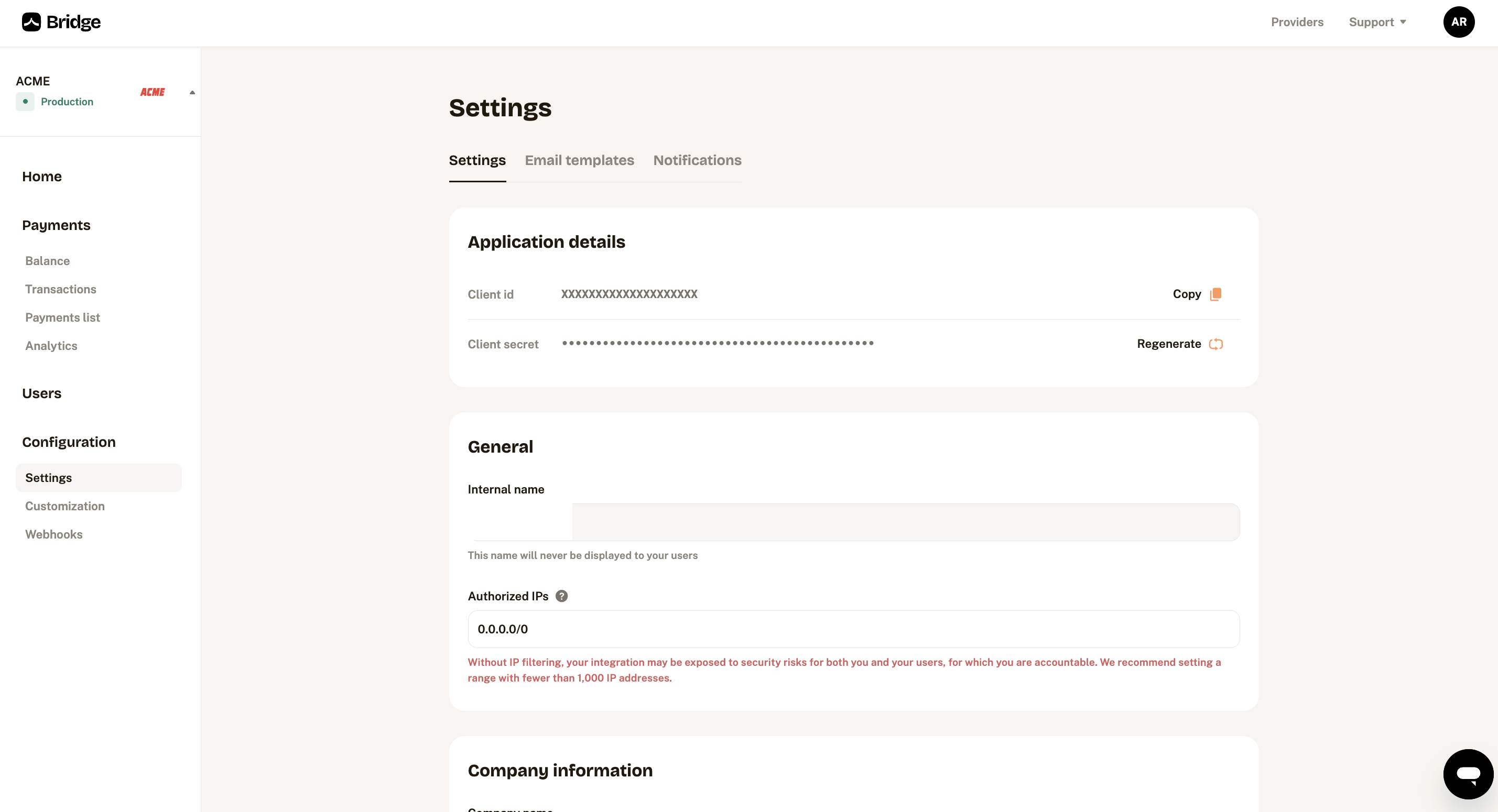
General settings
Email Templates
From your Bridge dashboard, you can manage your email templates in the Settings section. This feature allows you to manage your email templates and use them during your email campaigns. To create a template, you must assign it a name, but this name can be changed later. From the Settings section, you can manage, edit, or delete your templates. You can also mark an email template as a favorite, making it the default for your emails.
This feature is only available forpayment link generated from our Dashboard.
You can find more informations regarding this feature on our Help Center.
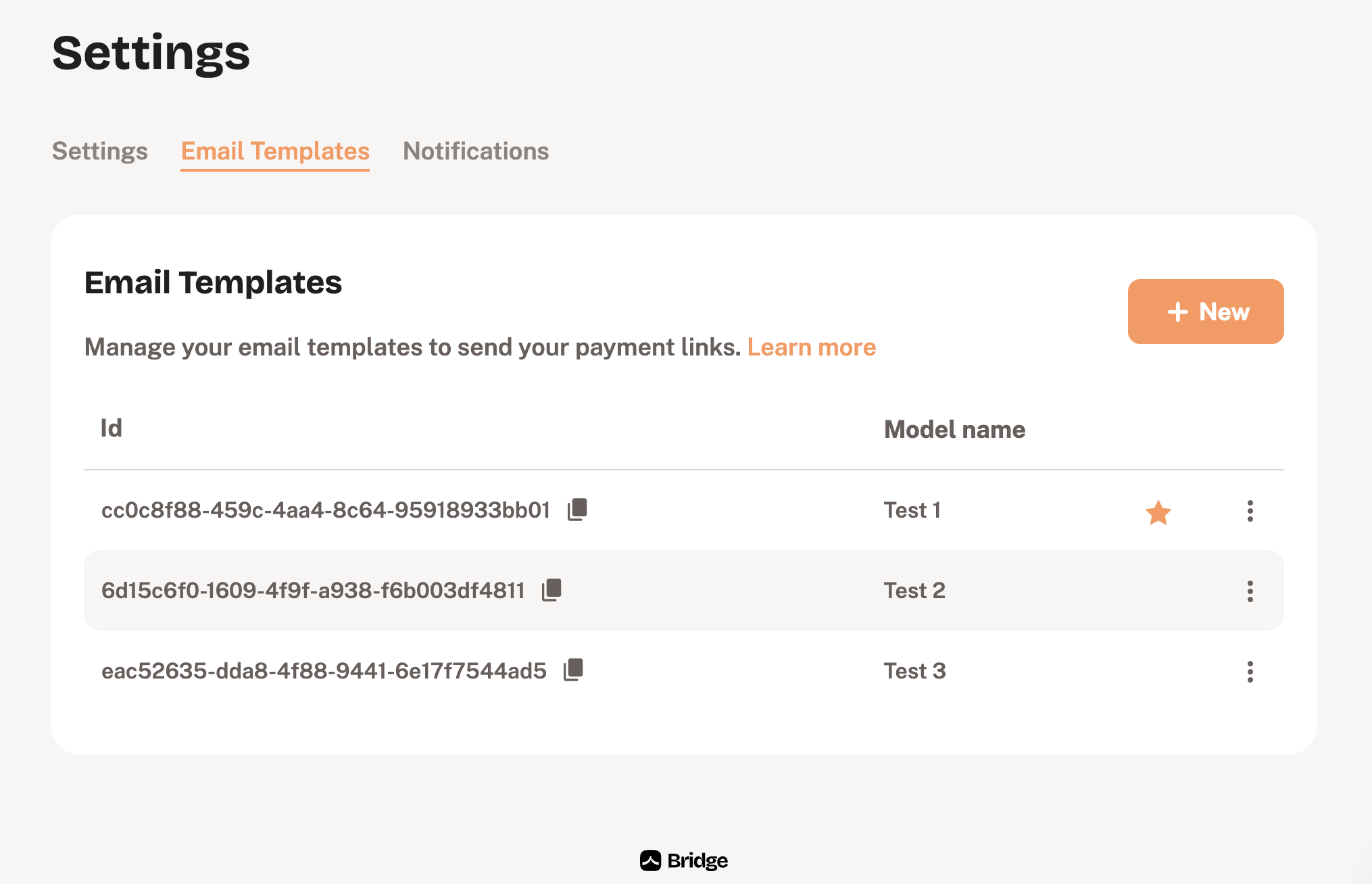
Payment Notifications
The email notification feature allows you to be automatically alerted by email when an important event occurs on your payments. Two types of notifications are available:
- Notification when a payment is successful
- Notification when a payment link expires
You can enable these notifications to receive real-time information, allowing you to closely monitor the status of your payments and payment links.
You can find more informations regarding this feature on our Help Center
Payments configuration
Pay by Link is the gateway for your customers to connect their bank accounts. Here's how to configure it effectively:
- Domains of your website: After paying with Bridge, your customers will only be redirected to the domains specified in this field.
💡 You can also add wildcards (exemple :.domain.com_ or *.domain-domain.com to cover multiple domains and subdomains.
- Beneficiary of payments: This beneficiary will be used for payment links created from the dashboard and for payments created via API.
By configuring Pay by Link, you can efficiently manage the flow payments from your users while maintaining the desired level of conversion.
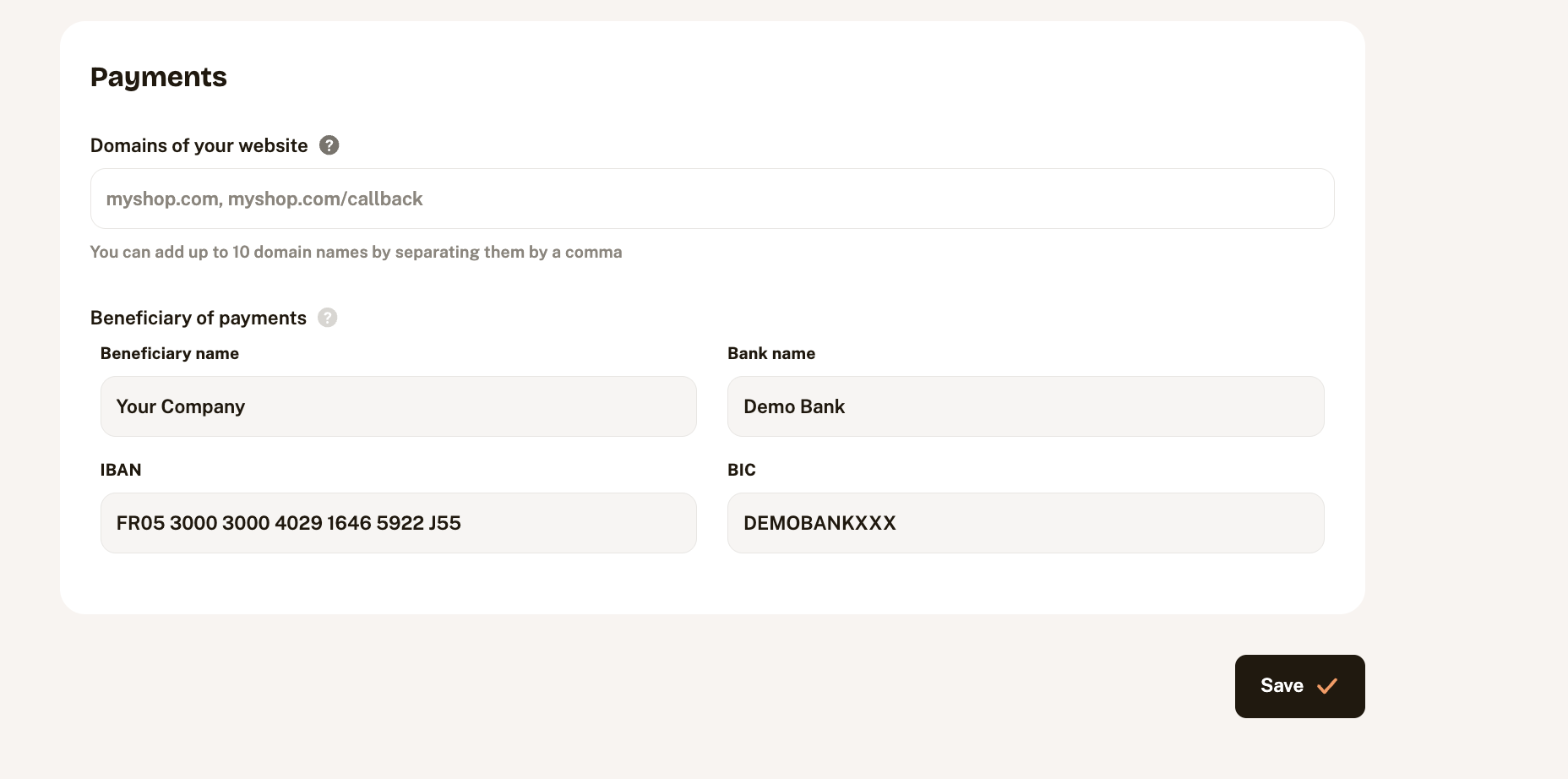
Dashboard Bridge
With the payment account it is not possible to initiate payments to different recipients. Please contact us for more information.
Updated 5 months ago
