Life cycle management
Handling Item Status Changes
Whenever an item has a status other than 0, you must create a new Connect session using the item ID associated with your user. Once the user is redirected to the Connect session URL, they can perform the necessary actions, such as:
- Completing Strong Customer Authentication (SCA)
- Updating their credentials
Strong Customer AuthenticationUsers must complete multi-factor authentication to add a new connection or maintain an active connection beyond 180 days. This security process is known as Strong Customer Authentication (SCA). The end of this SCA can be anticipated by using the filed : authentication_expires_at.
Account Types
As with the initial connection, you can specify the mode for account types: either payment or all. This allows you to adjust the account retrieval mode based on your evolving needs.
If you aim to provide an "all accounts" experience consistently, you should always specify all as the value for the account_types parameter. This ensures that users are always offered the option to connect all their accounts, even if they previously failed or opted not to do so.
Account Selection
Each time a user goes through a Connect session, they can update their account-sharing preferences. This applies to both newly added accounts and previously shared accounts, giving users full control over their banking data.
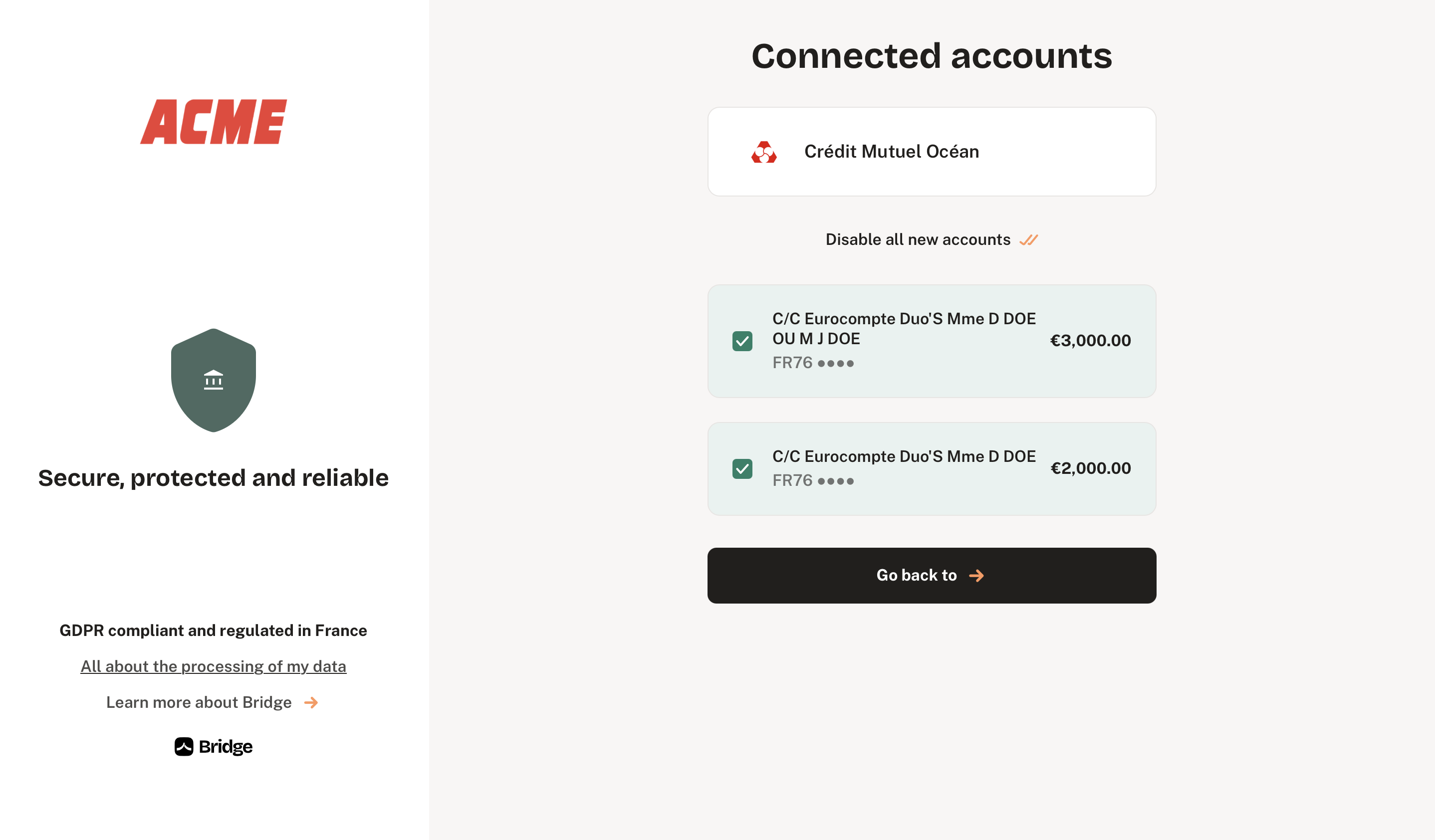
Updated 4 months ago
