Financial Data Aggregation
Security and Configuration
- IP Whitelisting: Ensure that your server IP addresses are authorized in the Bridge dashboard to secure API interactions.
- Webhook Security: Whitelist Bridge's IP addresses (
63.32.31.5,52.215.247.62,34.249.92.209) to validate incoming webhook requests. - Application Customization: Configure your application's logo and highlight preferred banks in the dashboard to enhance user experience.
- Data Encryption: Implement encryption for all banking data retrieved via the API to maintain data confidentiality.
- Production Readiness: Coordinate with the Sales team to schedule your production launch and ensure compliance with regulatory requirements.
- API Response Handling: Interpret HTTP status codes as outlined in the API basics to handle responses appropriately.
Bridge Users Management
- User Data Mapping: Store Bridge users in a table linked to your internal user records using
external_user_idfor seamless integration. - Authentication: Authenticate each Bridge user before making API calls by generating an authorization token.
- User Deletion: Delete Bridge users when customers cancel their subscriptions to ensure data is not retained unnecessarily.
Item Synchronization and Lifecycle
- Connect Flow Parameters: After the Bridge Connect flow, retrieve parameters like
uuid,item_id,success,step, and optionallycontextfrom the redirection URL to tailor the user journey. - Item Status Monitoring: Regularly check the status of items to identify connection issues and manage errors effectively.
- Status Interpretation: Interpret item statuses daily and before fetching banking data to ensure accurate data synchronization.
- User Communication: Display
status_code_descriptionto inform users about the status of their connections. Adjust theAccept-Languageheader to retrieve descriptions in the desired language. - Strong Customer Authentication (SCA): For items with status
1010, prompt users to complete SCA through Bridge Connect. - Persistent Errors: If an item with status
1003does not return to a functional state (0 status) after 24 hours, contact Bridge support for assistance. - Credential Updates: For items with status
402, prompt users to update their banking credentials through Bridge Connect. - Support Facilitation: Store the
item_idto assist your support team in investigating issues and communicating with Bridge's Help Center.
Data Fetching
- Account Verification: Before fetching transactions, check for any new or deleted accounts to maintain data consistency.
- Data Storage: Store the complete data model, including users, items, accounts, and transactions, as the API does not provide real-time data.
- Identifier Management: Store the id of each item, account, and transaction to ensure data uniqueness and integrity.
- Efficient Data Retrieval: Use the filter
sinceto fetch only new or updated transactions daily. - Transaction Display: Decide whether to display future transactions with
future = truebased on your application's requirements.
Checklist for a Complete Integration
User Lifecycle Flow
✅ User Creation
- Call POST
/v3/aggregation/userswith required fields. - Securely store the user
uuidreturned.
✅ User Authentication
- Call POST
/v3/aggregation/authorization/token. - Keep in mind that this
access_tokenreturned is valid 2h. - Renew the
access_tokenif needed by placing the useruuidin the body of the call.
Bank Connection Flow
✅ Launch Bridge Connect
- Create a Connect link with POST
/v3/aggregation/connect-sessions. - Control redirection after the synchronization with a callback_url.
- Make sure the
access_tokenis correctly sent to authenticate the call. - Customize the Bridge Connect through the Bridge Dashboard.
- Test full flow using sandbox test bank : Demo Bank.
When calling POST/v3/aggregation/connect-sessions, you must send the user_email field:
This field is mandatory, except in temporary synchronization flows. It enables Bridge to contact the end user in critical cases (e.g., change of General Conditions of Service).
⚠️ You may use a generic or proxy email if preferred, but do not omit it in long-lived connections.
(See: Create Connect Session – Bridge Docs)
Test cases:
- Successful link
- Cancelled flow
- MFA scenario
Aggregation Data Flow
Accounts
- Retrieve via GET /
v3/aggregation/accounts. - Exclude accounts where
data_access: "disabled". - Use
last_refresh_statusto validate update success:- successful if account.updated_at >= item.last_try_refresh
- failed if not
- Track account category, type, and status.
Transactions
- Fetch using GET
/v3/aggregation/transactions. - Handle pagination with
starting_after. - Display
future = truetransactions in a planned section (if needed otherwise exclude all transactionsfuture = true). - Group or label by
operation_type. - Filter transactions with
sincefilter more information how to do so here. - Handling operation_type and CDD (Deferred Debit Cards).
Theoperation_type field is key for properly interpreting transactions. It offers a more objective classification than categories and enables correct handling of CDD (cartes à débit différé) behaviors.
✅ Common operation_type values:
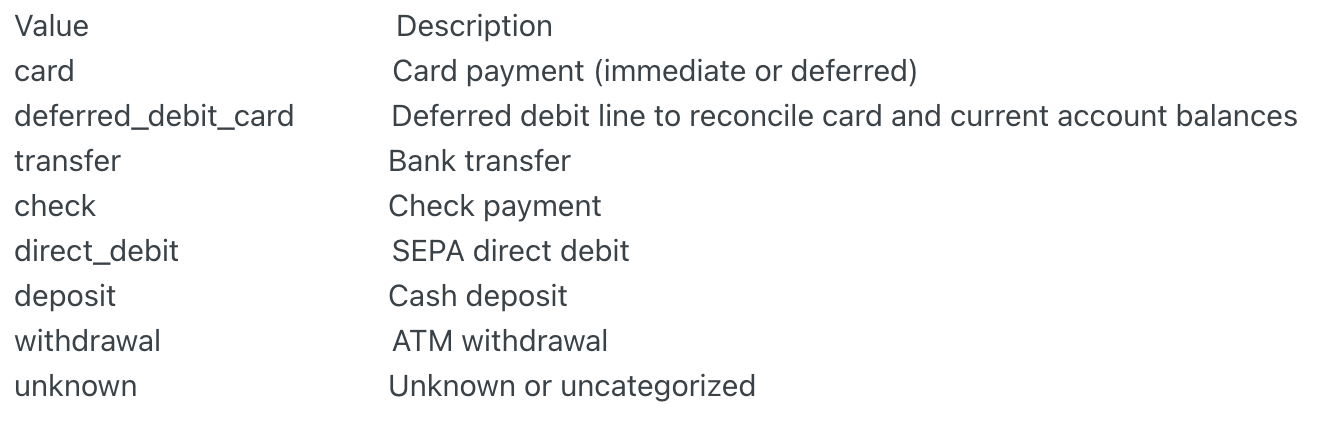
🧠 Key Use Case: deferred_debit_card
- Role: Identifies aggregated compensation lines between the card account and the current account.
- Where: May appear on either account, as either a monthly debit or individual entries, depending on the institution.
Recommendation:
- Either display them distinctly in your UI, as they do not represent new spendings, or
- Hide them from users if the detailed transactions are shown elsewhere.
🏷️ card transactions
- Represent actual card usage (both immediate and deferred debit).
- Use these for showing day-to-day card purchases.
Items
Error Handling
- Catch and log error_code, error_type, and messages.
- Handle common errors
- Implement retry with exponential backoff for 5xx errors.
Webhooks
- Implement webhook receivers for:
- account.updated
- transaction.created
- item.status_changed
- Secure your webhook endpoint (signature validation recommended).
Monitoring & Support
- Subscribe to live provider incident feed: Connectors Incidents.
- Sign up for Bridge product & status communications.
- Create a Zendesk account to submit or manage tickets.
- Track your open tickets here: Manage Support Requests.
✅ Ready to Go Live?
Once these checks are green, reach out via the Bridge Dashboard to request production access.
Don’t forget to test with a real institution in production before going fully live.
Updated 5 months ago
