Configure (OLD)
User experience
Fill the name of your platform or your online store and upload your logo.
After the creation, you will be able to access our customization module to adapt the front experience to your brand and your service.
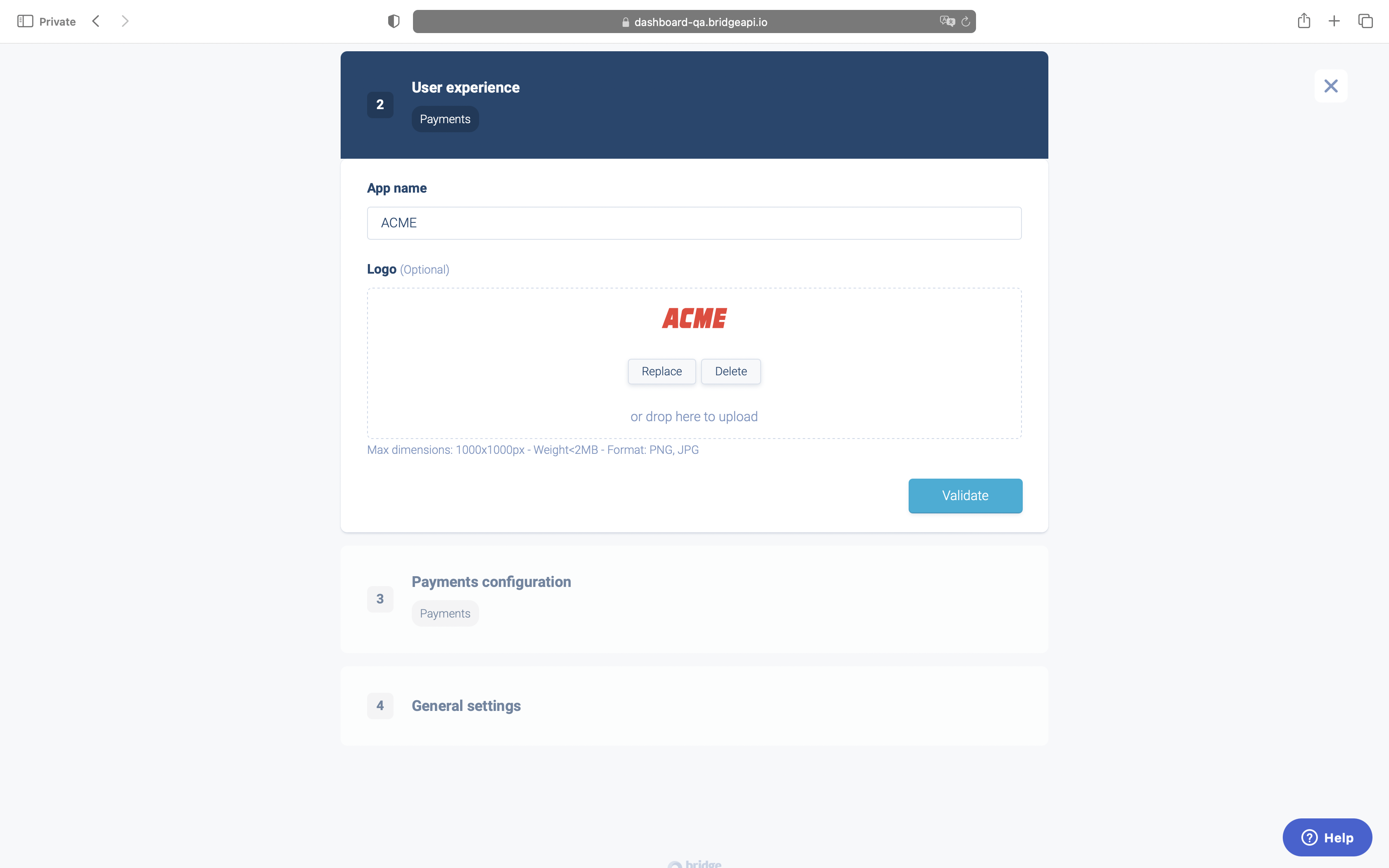
User experience
Payments configuration
Once your customer has initiated his payment, he will be redirect to your interface. To secure this redirection, you have to whitelist the domains you'll use as callbacks. If none, then fill your website url. Example: "https://myshop.com".
Use case: pay or get paid
If you want to use Bridge to get paid with the best checkout experience for your online store or by sending payment links valid for up to 90 days, select "My bank account" and fill your bank account details.
For CMS plugins like PrestaShop or WooCommerce, this is the right option.
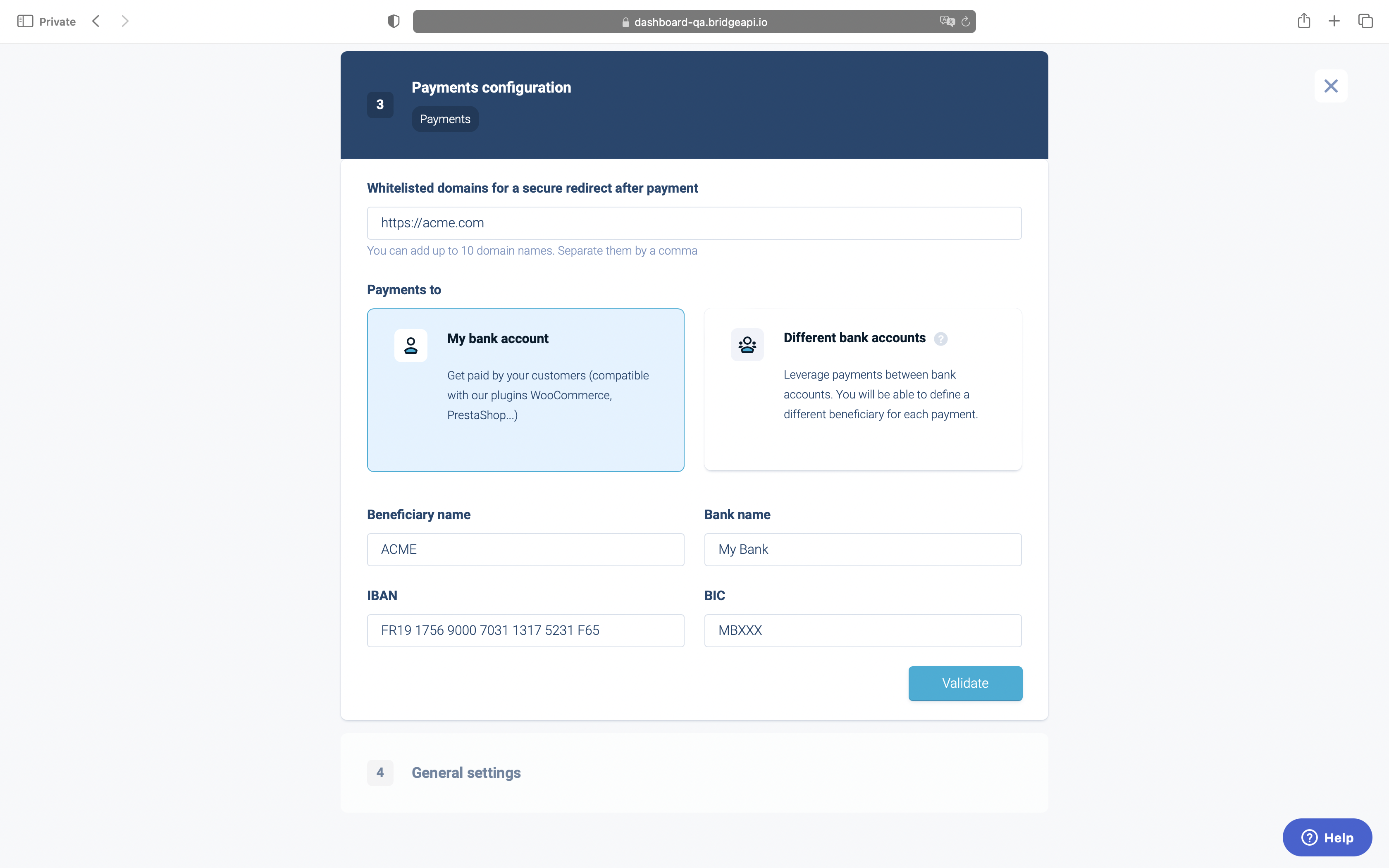
Payments to my bank account
If you want to use Bridge to initiate payments to different recipients to pay bills or salaries, select "Different bank accounts". This use case needs a specific integration.
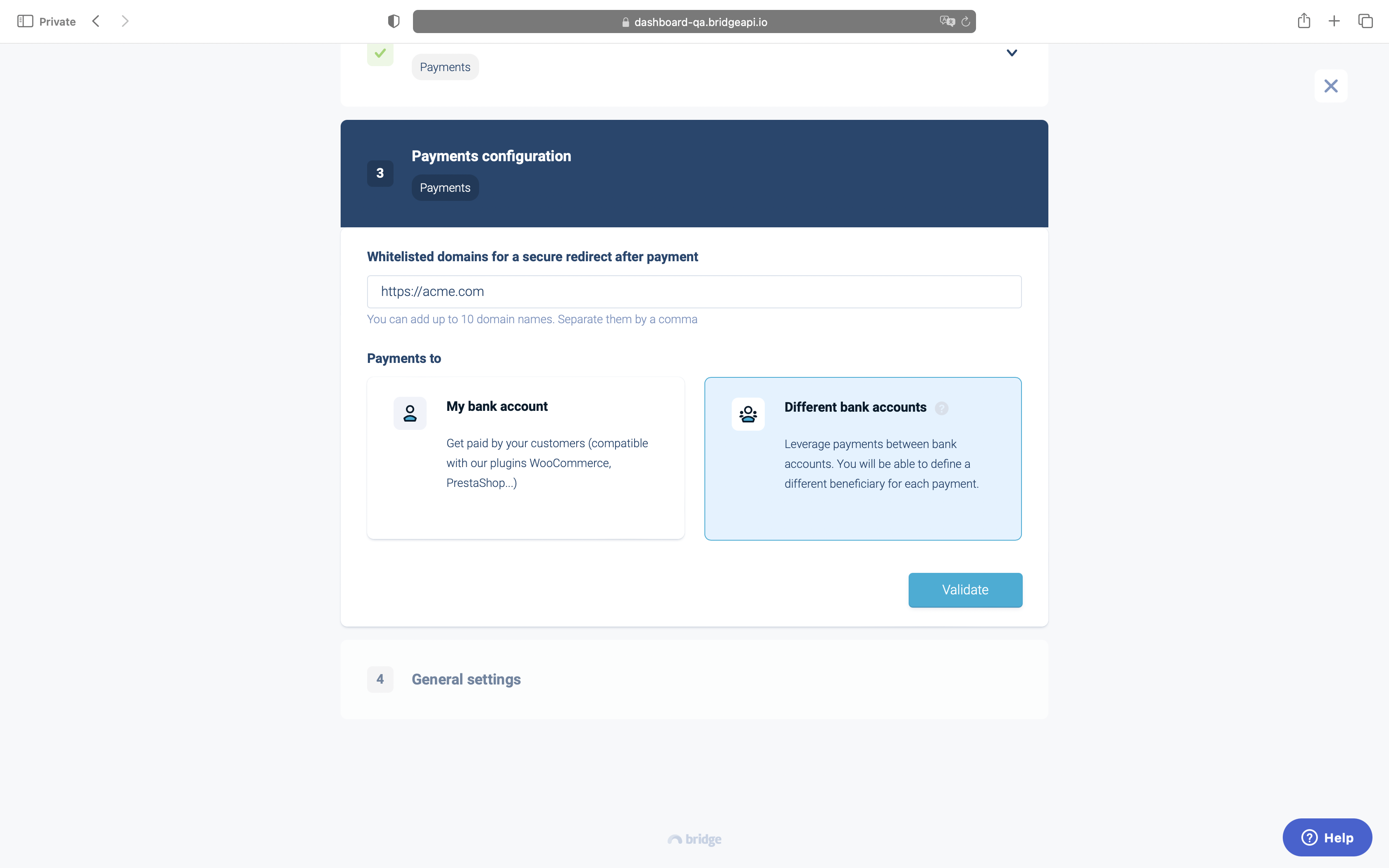
Payments to different bank accounts
General settings
You can specify an internal name if you need to create different sandbox apps for your tests.
To secure your payments, you have to authorize your servers' IPs that will call our API.
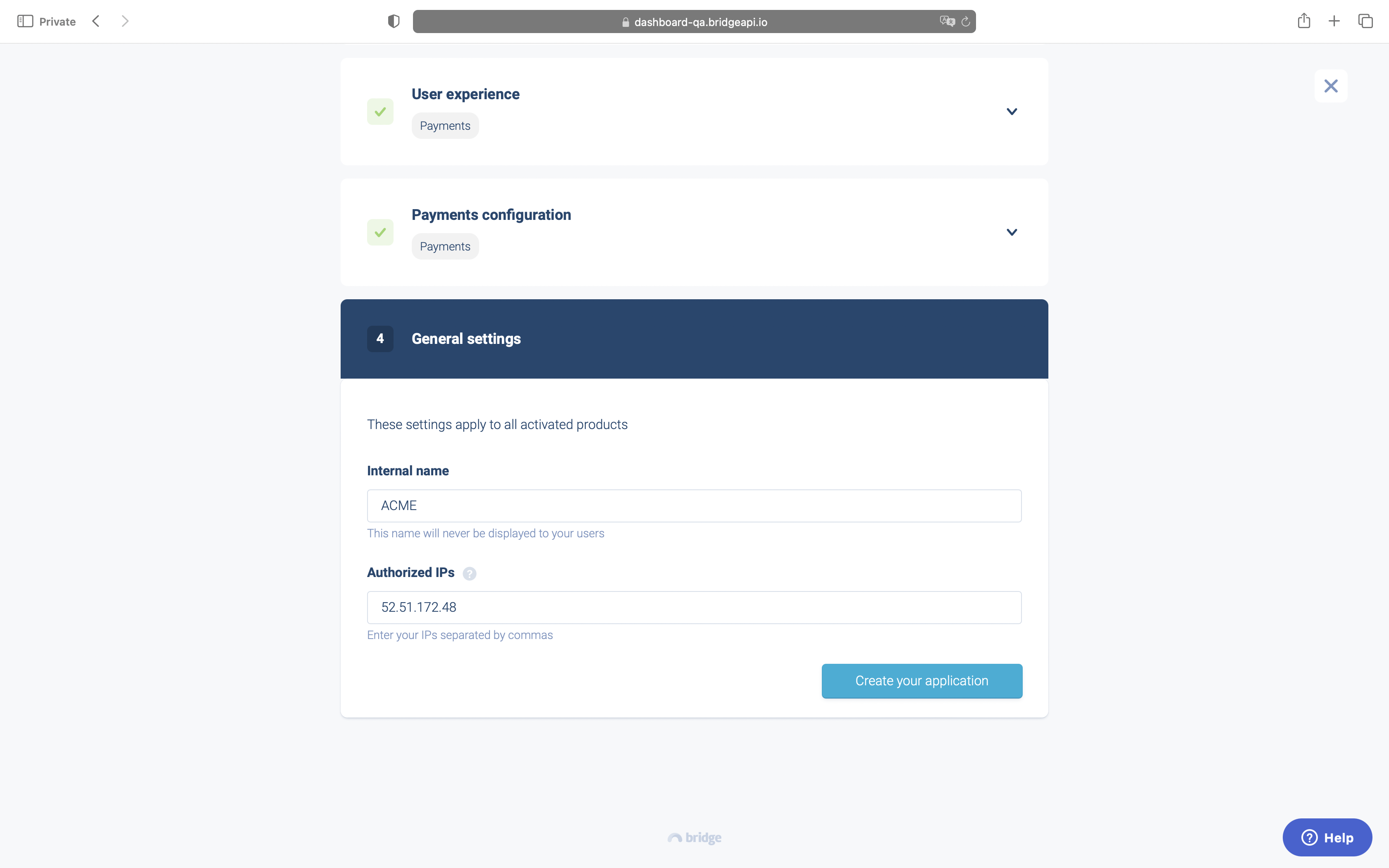
General settings
Congratulations!
Your sandbox app is created and you can get your API credentials.
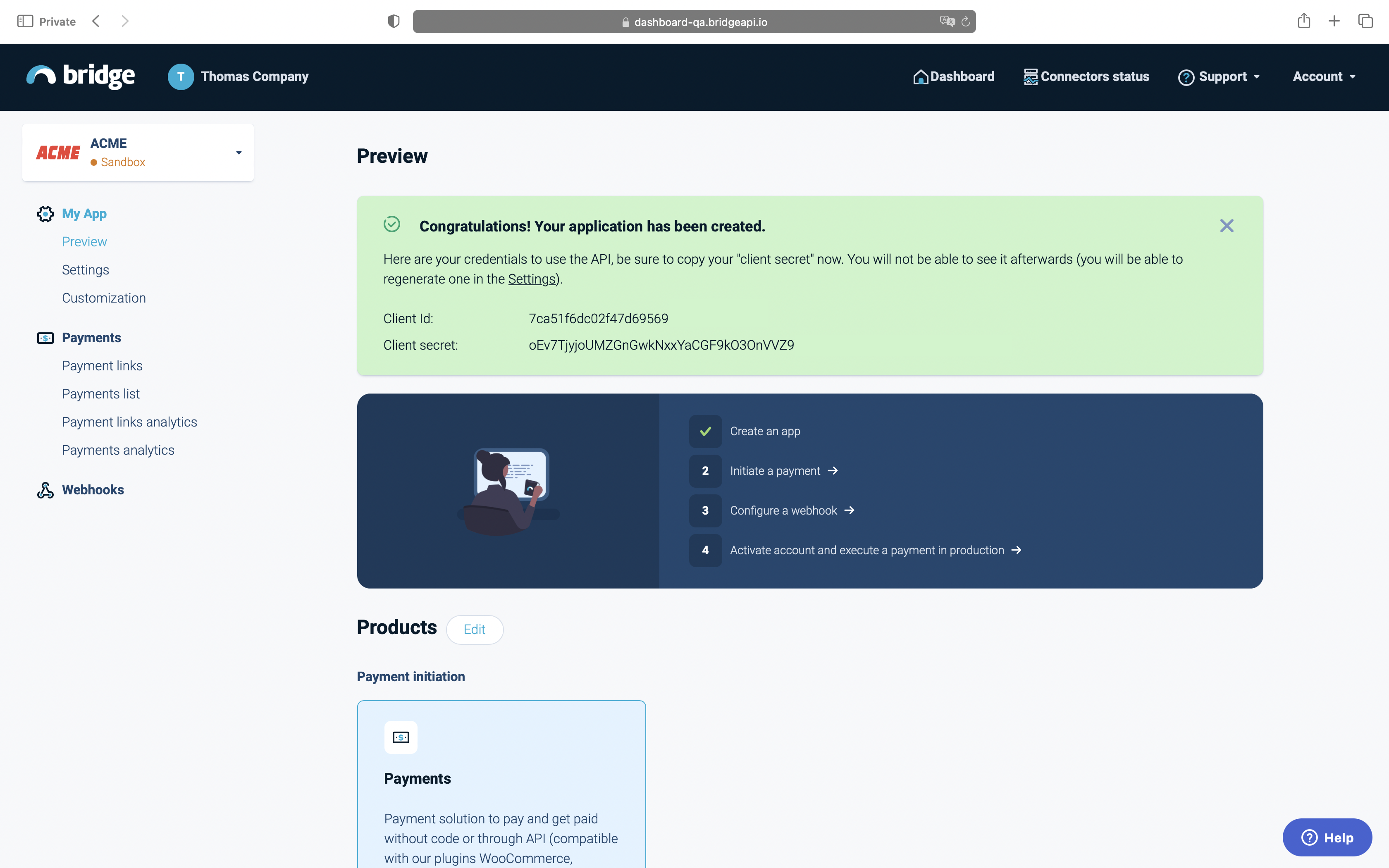
Creation in success
API credentials are composed of a client_id and a client_secret. If you integrate our API, you will need them to authenticate your app in every request.
The client_secret, as its name suggests, should be stored securely in order to make sure that only your servers make calls and trigger actions on your app.
Updated about 2 months ago
