Use the Bridge Connect in iframes
This feature needs to be activated by our team. Then you will be able to:
- whitelist authorized domains that will host the Bridge Connect in an iframe
- create compatible Bridge Connect links for an iframe
1. Configure authorized domains
In the Connect section of the Settings, you need to:
- configure the redirect URL where your users will be redirected after a bank webview funnel
- whitelist the domains that will host the Bridge Connect in an iframe
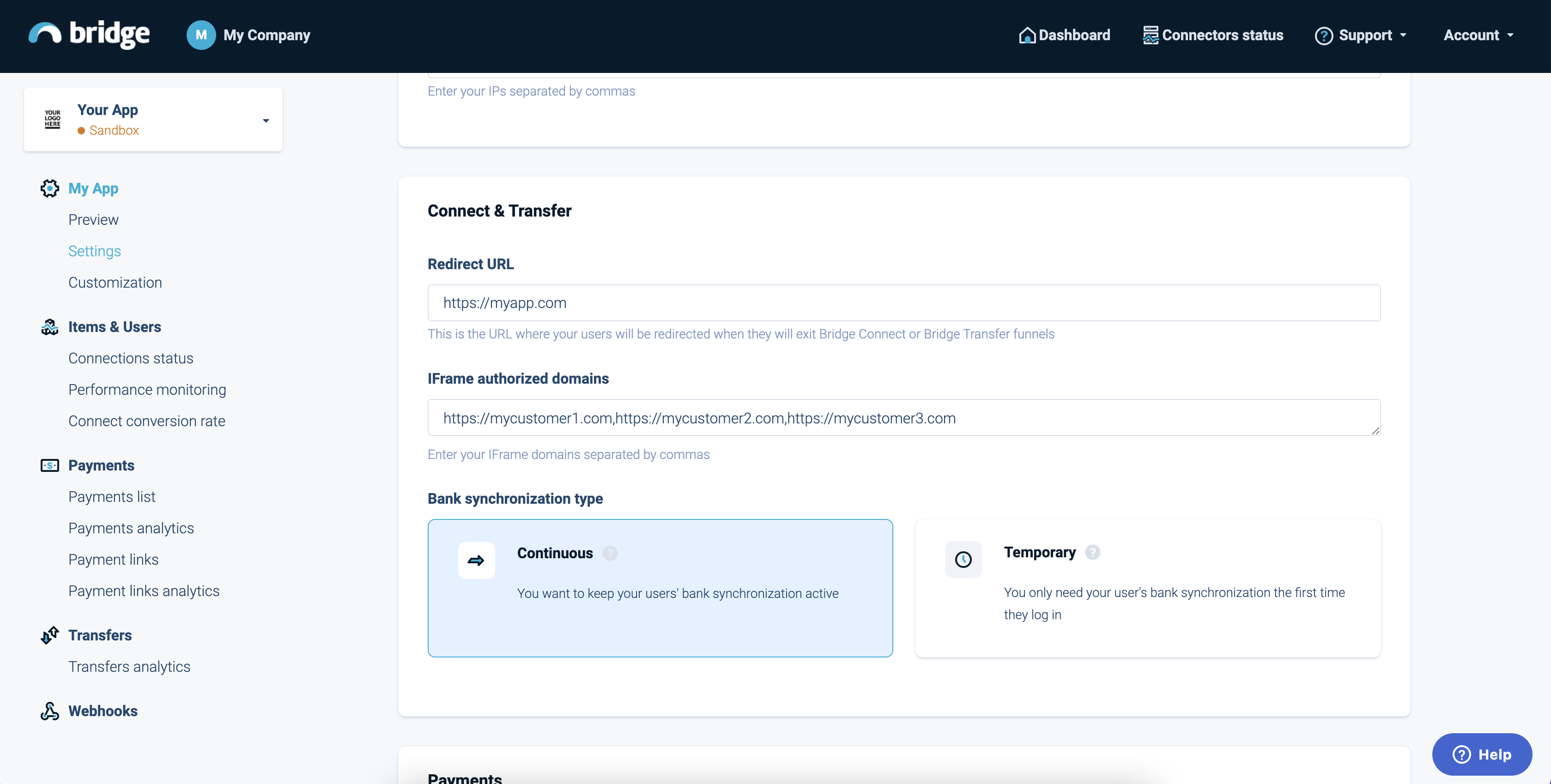
Domains whitelisting
2. Create compatible Bridge Connect links
For an item creation, you need to fill the body with the parent_url that will host the Bridge Connect in an iframe.
Use the domain asparent_urland not the full path URL, which is not supported by the Content Security Policy header.
curl "https://api.bridgeapi.io/v2/connect/items/add" \
-X POST \
-H 'Bridge-Version: 2021-06-01' \
-H 'Client-Id: MY_CLIENT_ID' \
-H 'Client-Secret: MY_CLIENT_SECRET' \
-H 'Authorization: Bearer TOP_SECRET_ACCESS_TOKEN' \
-d $'{
"parent_url": "https://mycustomer1.com",
"prefill_email": "[email protected]"
}'For other Bridge Connect calls (Edit an item, Manage SCA and Sync...), you need to add the parent_url as a query parameter.
curl "https://api.bridgeapi.io/v2/connect/items/edit?parent_url=PARENT_URL&item_id=ITEM_ID" \
-X GET \
-H 'Bridge-Version: 2021-06-01' \
-H 'Client-Id: MY_CLIENT_ID' \
-H 'Client-Secret: MY_CLIENT_SECRET' \
-H 'Authorization: Bearer TOP_SECRET_ACCESS_TOKEN'Each time you call our API with a parent_url, we compare it with the whitelisted domains configured in the step before.
Updated 5 months ago
