Create your app
First, sign up on our dashboard. Then you can create a sandbox app and activate Bank payment to test our payment solution.
To begin using BridgeAPI, follow these steps:
- Sign Up: Visit our Dashboard and sign up for an account.
- Create a Sandbox App: After signing up, you can create a sandbox application on our platform. This is your testing environment for evaluating our payment solution.
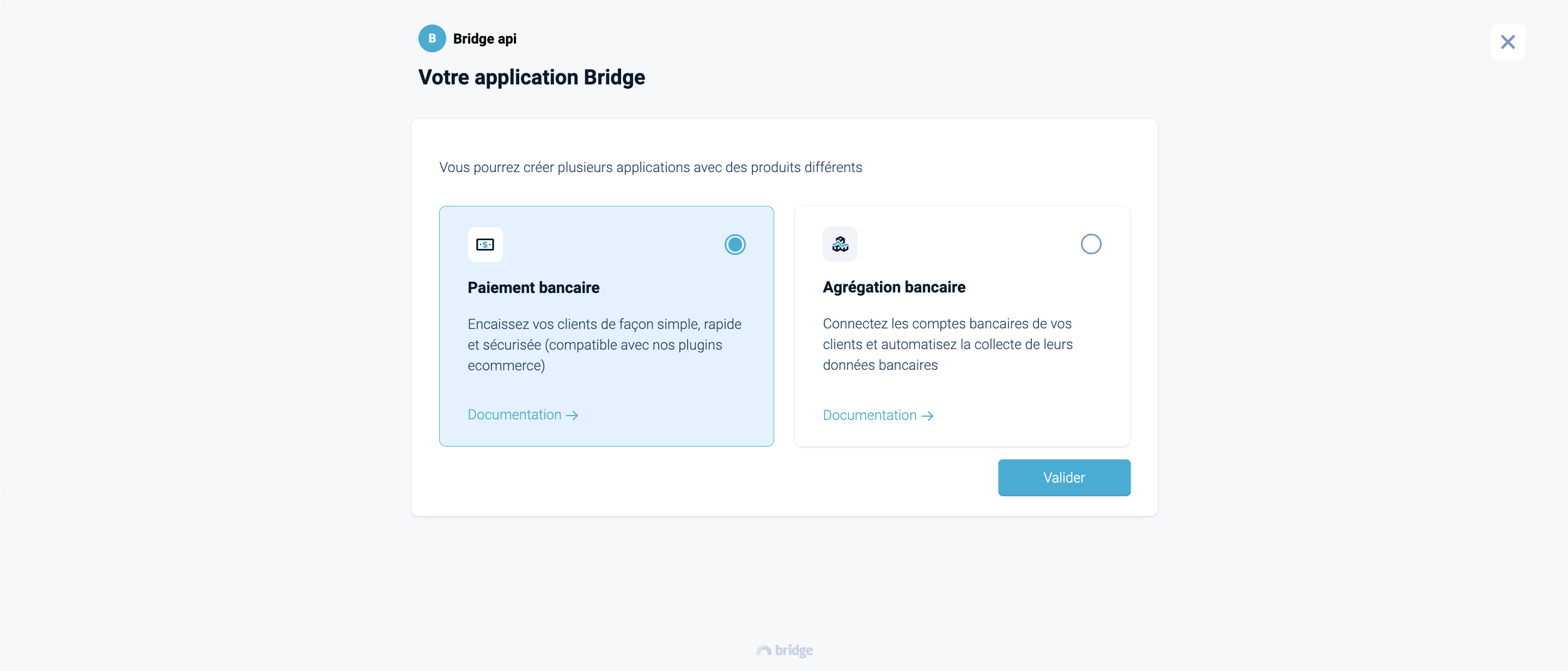
Bank payment activation
Once you have created your sandbox app, you will receive a set of API credentials.
These credentials consist of a client_id and a client_secret. These credentials are required for authenticating your application in every API request.
The client_secret should be handled with the utmost security to ensure that only your servers can make calls and trigger actions on your app.
Updated 5 months ago
What’s Next
