Dashboard
The dashboard serves as the central hub where you can create sandbox applications, configure settings, and efficiently manage all your Bridge applications.
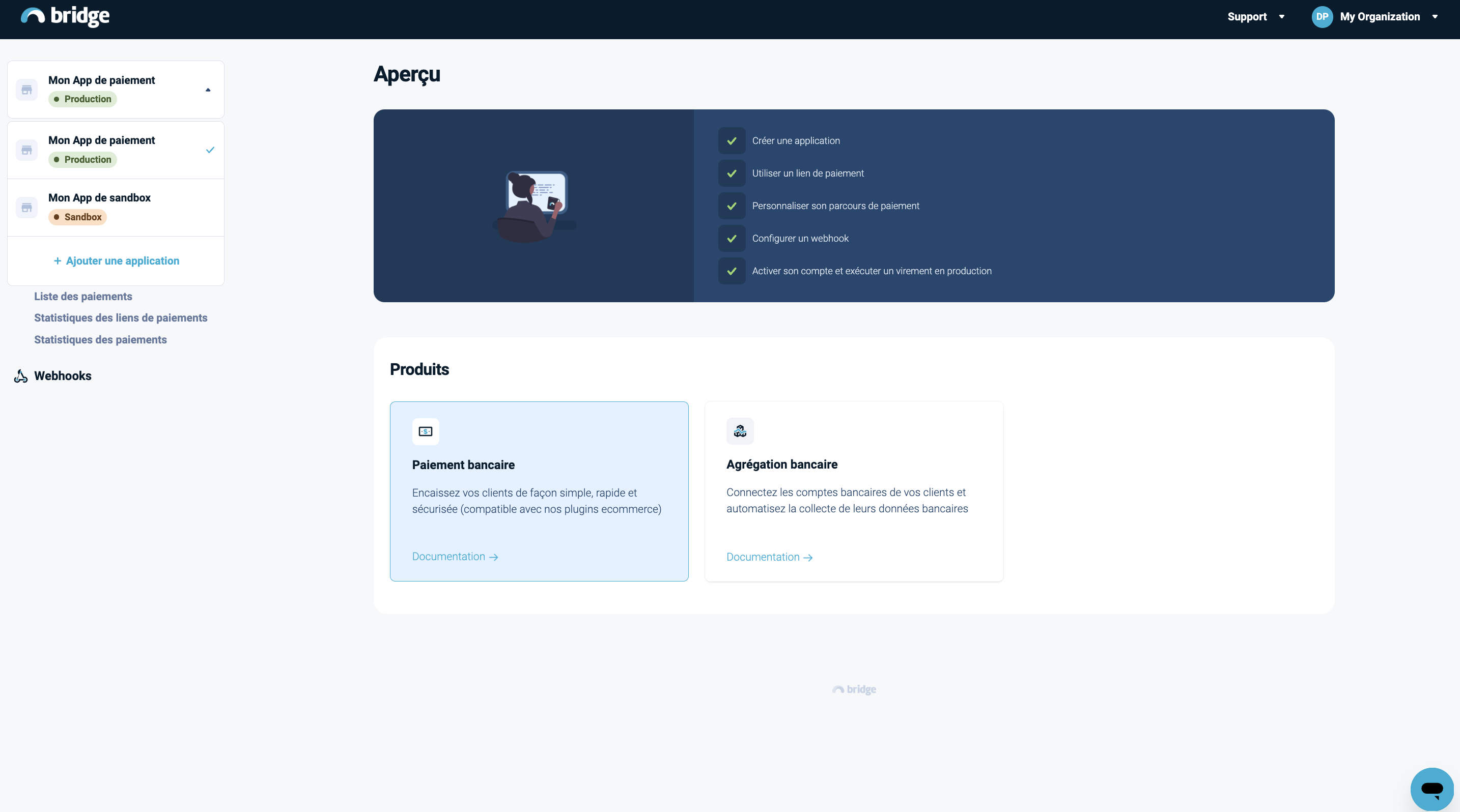
Home Page
To get started with the API, the first step is to create an account. You can sign up for an account at https://dashboard.bridgeapi.io/signup.
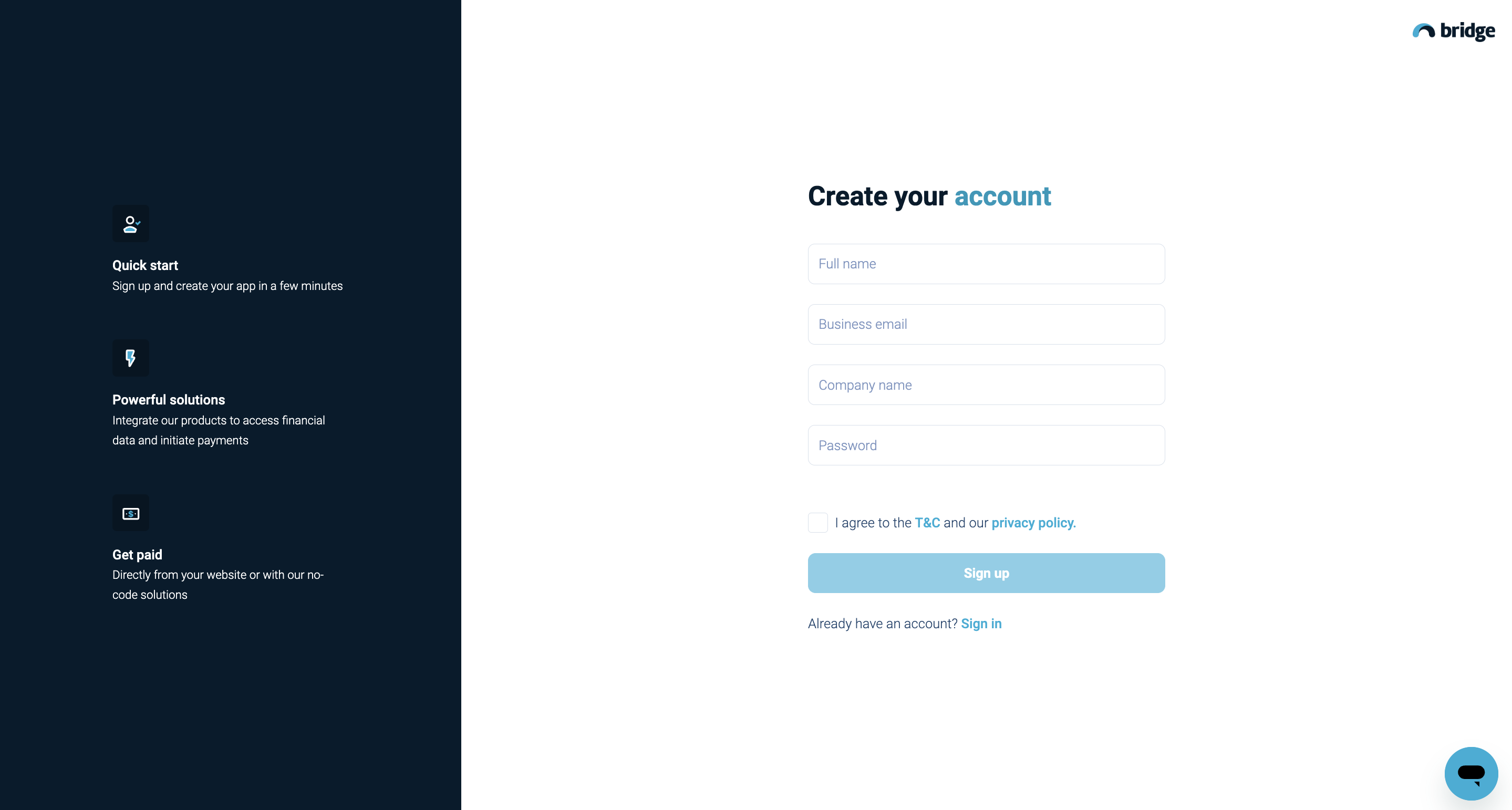
Sign up Page
Next, you can create a sandbox environment tailored to your requirements, which includes the following key features:
- Bank Payments
- Bank financial data aggregation
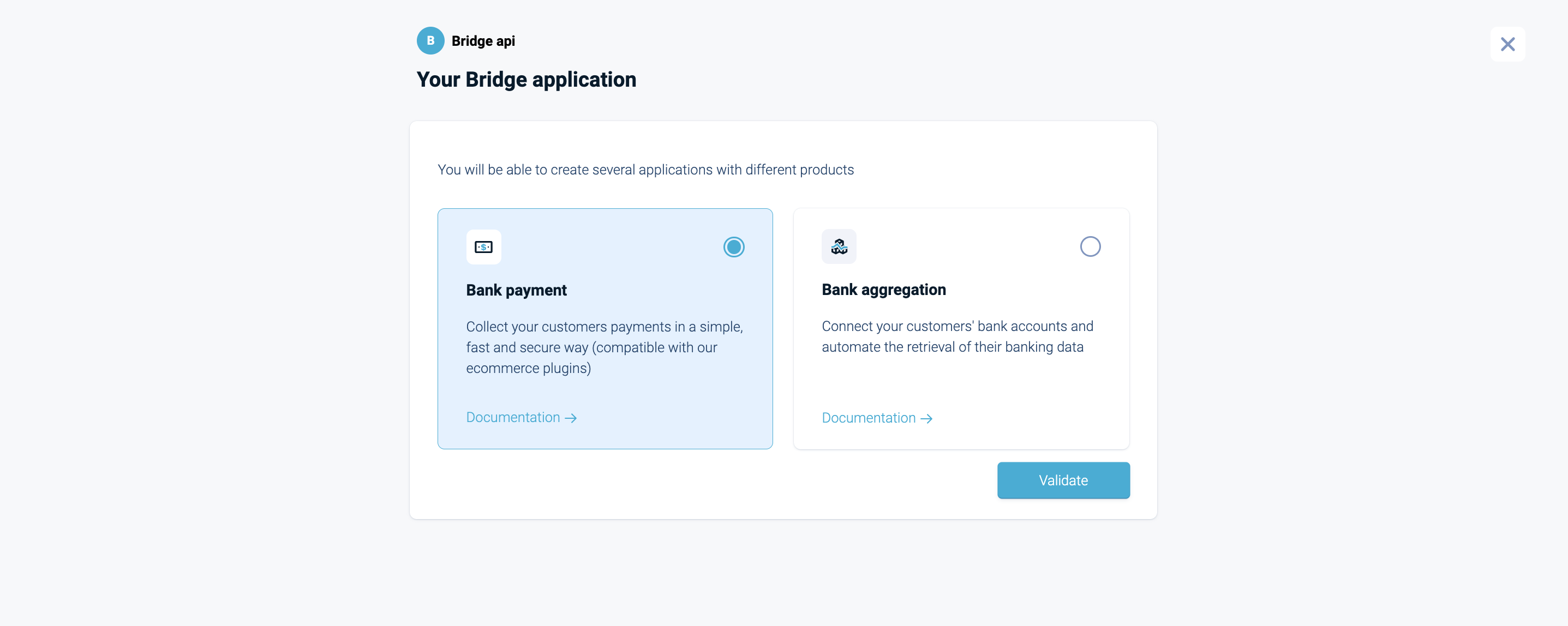
Create your application
Once your app is created, you have the flexibility to customize our funnels to align with your brand identity.
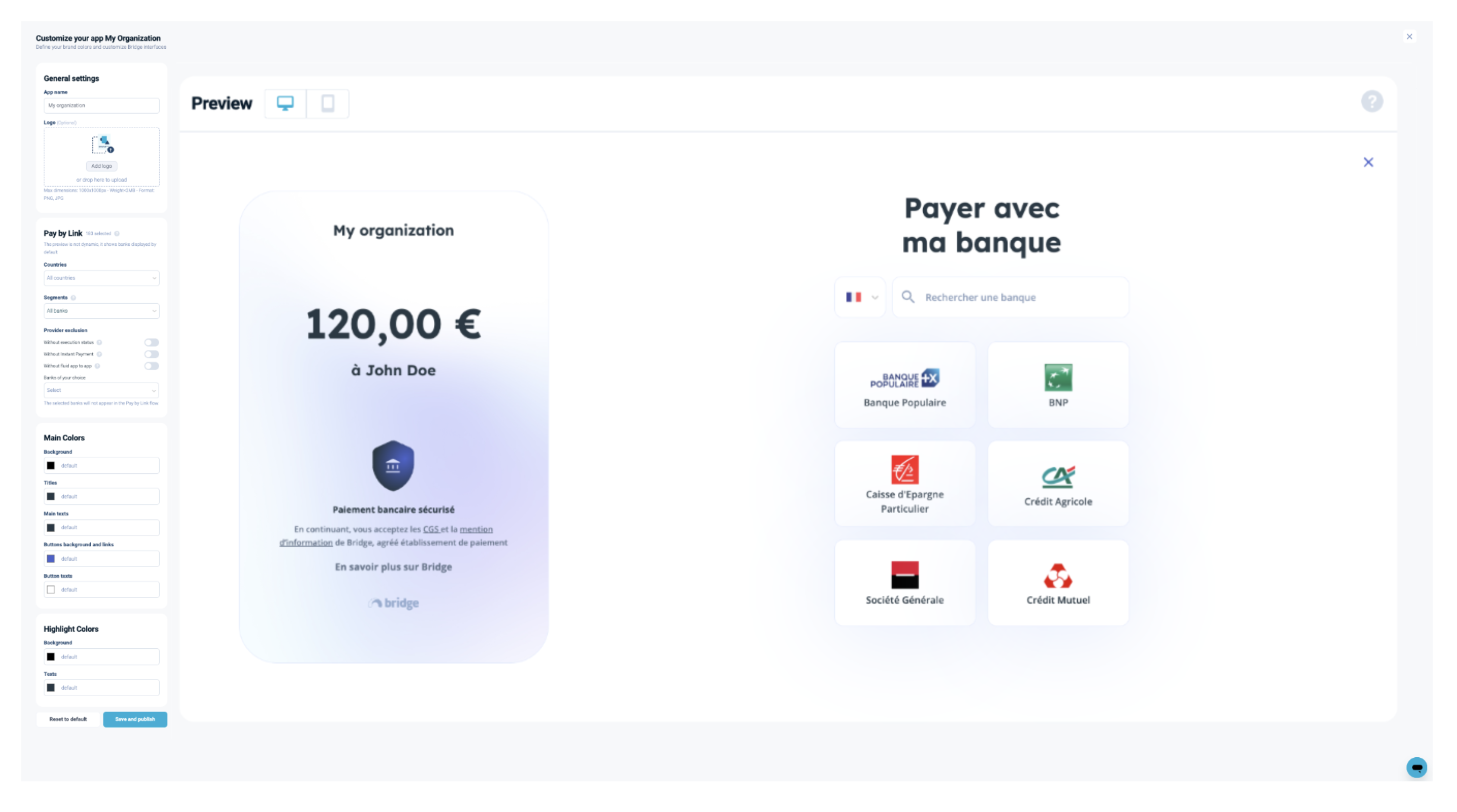
Customization
For detailed instructions on creating and customizing your sandbox environment, please refer to the Payments, Payments with Payment Account and Banking Synchronization sections.
Updated 5 months ago
