Initiate your first bulk transfers
We recommend you to check your users items status and to refresh the accounts before calling the Bridge Transfer endpointTo make sure your users will be able to proceed to a transfer, please make sure the item they will use is either is status
0or1009.Also to make sure you user's sender accounts are up to date, please call the refresh accounts endpoint before you call the Send bulk transfer endpoint.
Integrate our Webhooks events to be updated onsender accountscreation and update.
With the Bridge Transfer, you can configure a bulk transfers the user should validate to initiate the transfers.
You just have to call the endpoint Send bulk transfers and configure the transfers through the body.
How to set up thesender_account_id?First refresh the sender and receiver accounts with the endpoint Refresh accounts.
Then List all sender accounts and select the good one for your client.
For each transfer, you need to set up the following params:
amount(30 000€ maximum)label(optional)beneficiarynameiban
sender_account_id(optional)
curl "https://api.bridgeapi.io/v2/pay/bulk-transfers" \
-X POST \
-H 'Bridge-Version: 2021-06-01' \
-H 'Client-Id: MY_CLIENT_ID' \
-H 'Client-Secret: MY_CLIENT_SECRET' \
-H 'Authorization: Bearer TOP_SECRET_ACCESS_TOKEN' \
-H 'Content-Type: application/json' \
-d '{
"client_reference": "av4y28c4-3aw1-387r-co0f-4ni3jl78sd23",
"transfers": [
{
"amount": 1500.50,
"label": "Your optional label",
"beneficiary": {
"name": "John Doe",
"iban": "FR3130003000709222579823U36"
},
"client_reference": "3bc40e21-3ea5-4274-9744-c2f984f7072e"
},
{
"amount": 2500.13,
"beneficiary": {
"name": "Cristen Patience",
"iban": "FR0210096000404753378717C40"
},
"client_reference": "fd5d81c5-4be2-412f-bb4d-5aa1db98dc99",
},
{
"amount": 29999,
"beneficiary": {
"name": "Kaelyn Ebert",
"iban": "FR4214508000507483296188O17"
},
}
],
"sender_account_id": 123456789,
"sender_account_editable": true
}'{
"redirect_url": "https://pay.bridgeapi.io?bulk_transfers_request_uuid=b98ca263-4cb5-4ee6-b6c2-70ee988bb168&token_uuid=2554a33a-4ce4-4e47-b314-464952a884a9"
}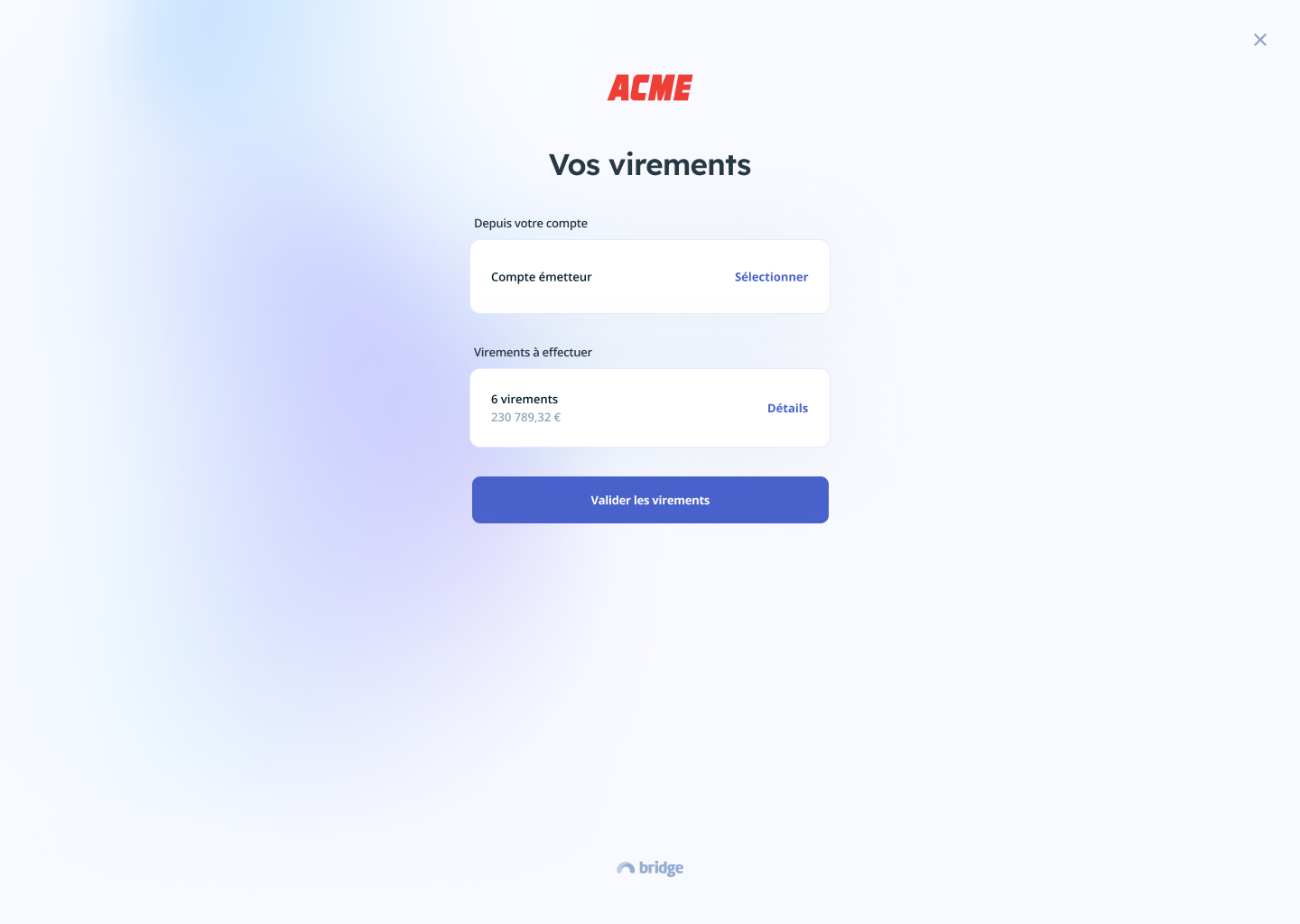
The user validates the transfers configured and initiates them
Important: the user can close our hosted page without your callback urls being calledWhen integrating our solution, please keep in mind that your users can close the tab displaying our hosted page anytime and consequently might not be redirected to your callback URL.
To keep your data in sync, we recommend you to integrate our Webhooks events to be updated on transfers statuses.
My users cannot see their Qonto sender accounts, why?To initiate transfers from a Qonto account, users need to enable the "2-step verification" in their Qonto account settings. Otherwise the users won't be able to make transfers from Qonto interface nor from Bridge.
If the Qonto item has been synchronized with success and you cannot see any sender accounts when you list them, it means the users need to enable the "2-step verification" in their Qonto interface.
Updated 4 months ago
