Refund your customers from the dashboard
Once a payment is received on the payment account, you can request a refund.
From a payment link
On the payment link detail page, you can initiate a refund by clicking on the "Refund" button. Confirm the amount and complete a strong authentication process to initiate the refund.
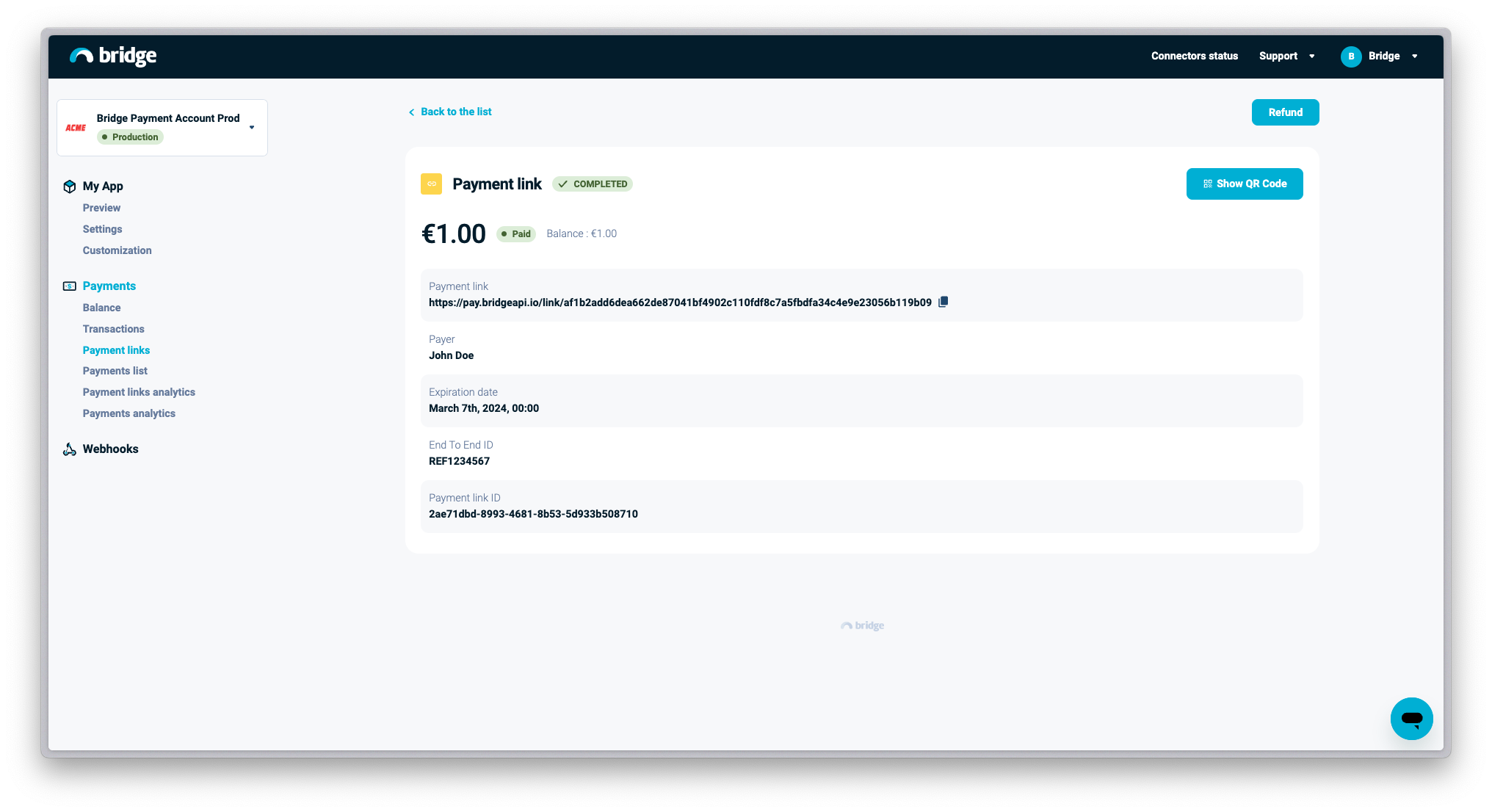 Then you can track the statuses of your related refunds:
Then you can track the statuses of your related refunds: Created, Processing, In transit, Paid, Canceled, Rejected, Failed and Recalled.
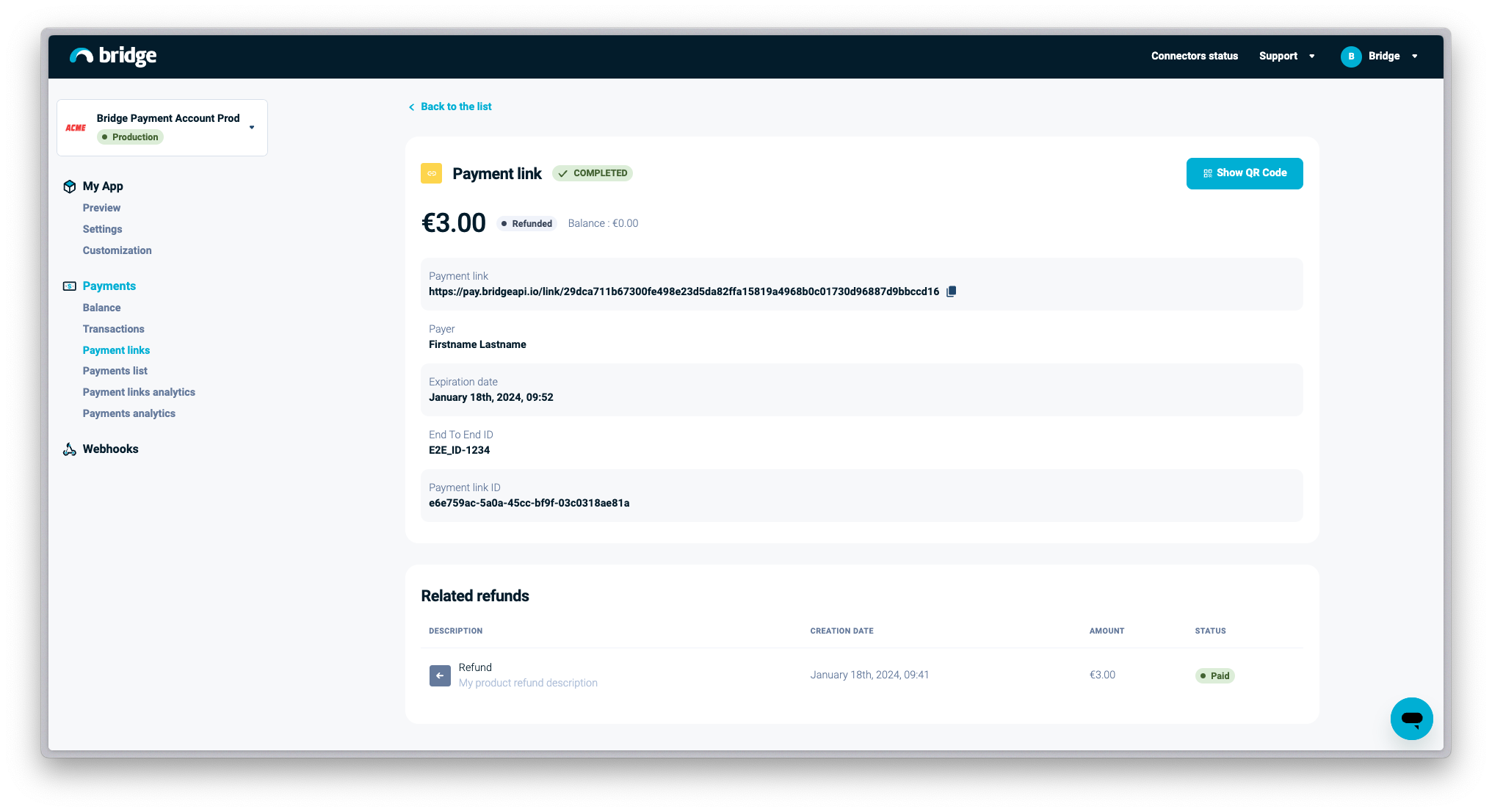
The payment link balance represents the remaining collected money.
From a payment
On the payment detail page, you can initiate a refund by clicking on the "Refund" button. Confirm the amount and complete a strong authentication process to initiate the refund.
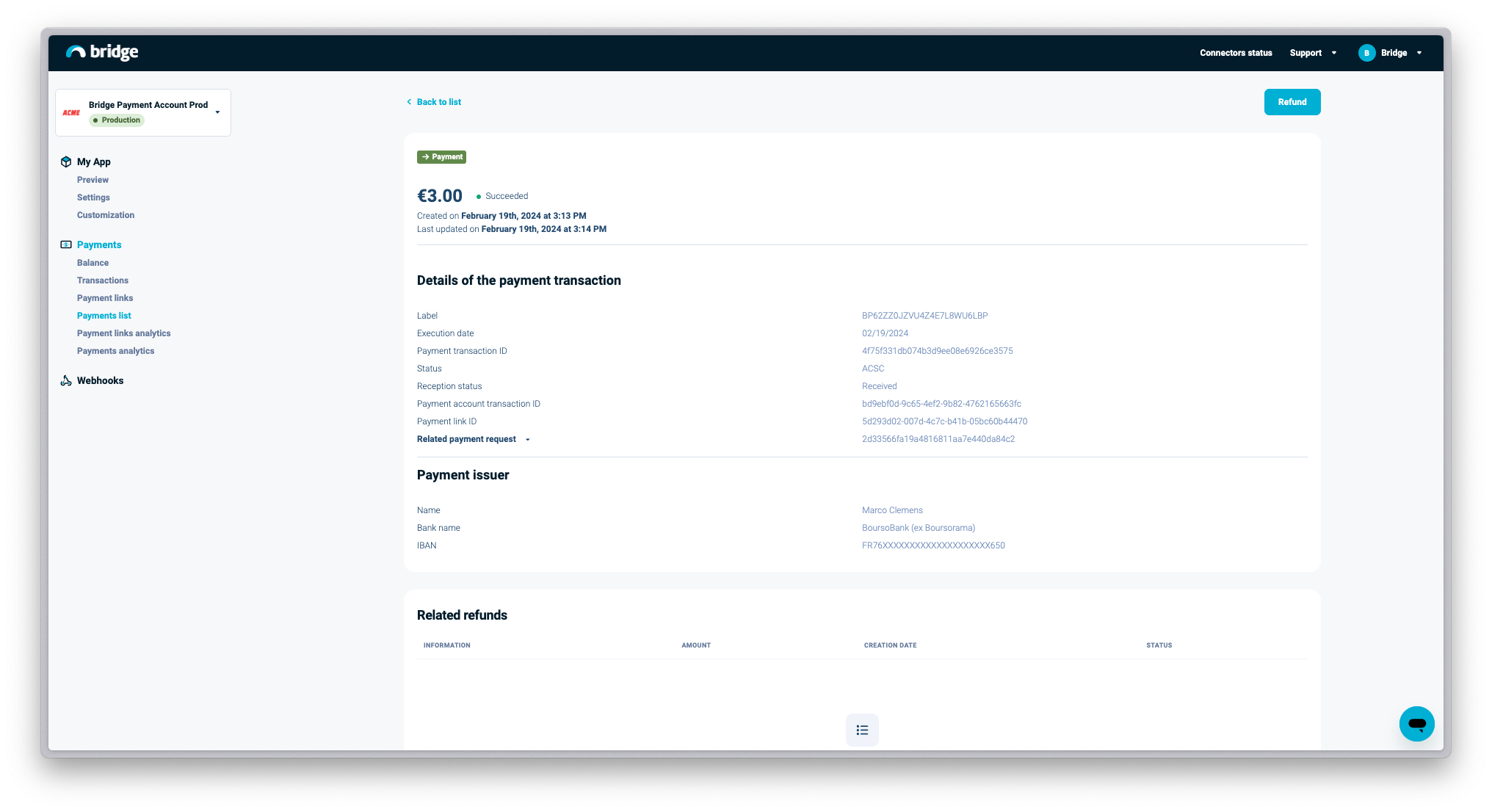
Then you can track the statuses of your related refunds: Created, Processing, In transit, Paid, Canceled, Rejected, Failed and Recalled.
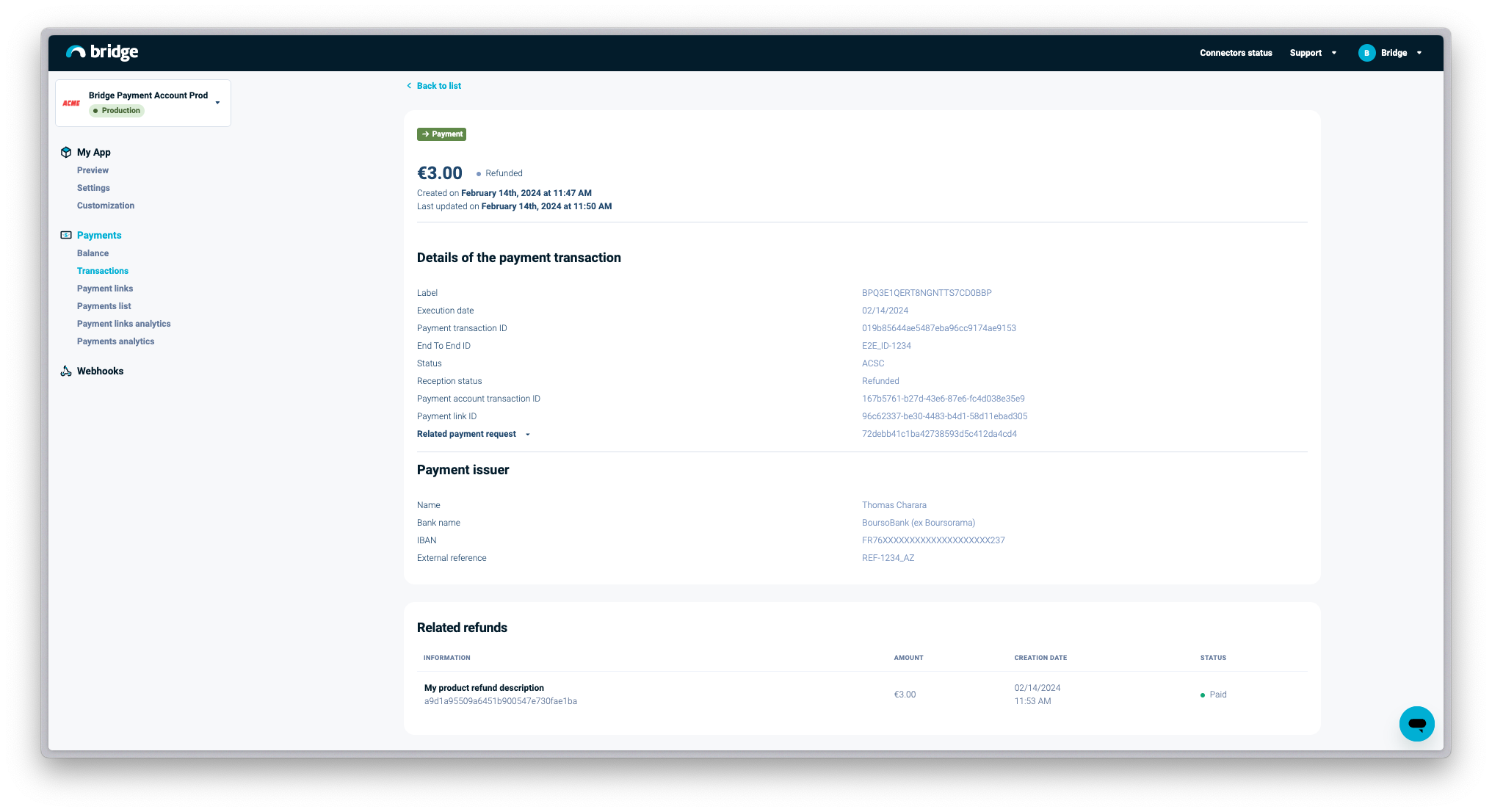
Updated 5 months ago
