Initiate your first bulk transfers
With the Bridge Pay, you can configure a bulk transfers the user should validate to initiate the transfers.
You just have to call the endpoint Send bulk transfers and configure the transfers through the body.
How to set up the
sender_account_id?First refresh the sender and receiver accounts with the endpoint Refresh accounts.
Then List all sender accounts and select the good one for your client.
For each transfer, you need to set up the following params:
amountlabel(optional)beneficiary_nameibansender_account_id(optional)
curl "https://sync.bankin.com/v2/pay/bulk-transfers" \
-X POST \
-H 'Bankin-Version: 2019-02-18' \
-H 'Client-Id: MY_CLIENT_ID' \
-H 'Client-Secret: MY_CLIENT_SECRET' \
-H 'Authorization: Bearer TOP_SECRET_ACCESS_TOKEN' \
-H 'Content-Type: application/json' \
-d '{
"client_reference": "av4y28c4-3aw1-387r-co0f-4ni3jl78sd23",
"transfers": [
{
"amount": 1500,
"label": "Your optional label",
"beneficiary_name": "John Doe",
"iban": "FR5410096000406142275577Q35",
"client_reference": "3bc40e21-3ea5-4274-9744-c2f984f7072e"
},
{
"amount": 2500,
"beneficiary_name": "Cristen Patience",
"iban": "FR0210096000404753378717C40",
"client_reference": "fd5d81c5-4be2-412f-bb4d-5aa1db98dc99",
},
{
"amount": 29999,
"beneficiary_name": "Kaelyn Ebert",
"iban": "FR4214508000507483296188O17",
}
],
"sender_account_id": 123456789,
"sender_account_editable": false
}'
{
"redirect_url": "https://pay.bridgeapi.io?bulk_transfers_request_uuid=b98ca263-4cb5-4ee6-b6c2-70ee988bb168&token_uuid=2554a33a-4ce4-4e47-b314-464952a884a9"
}
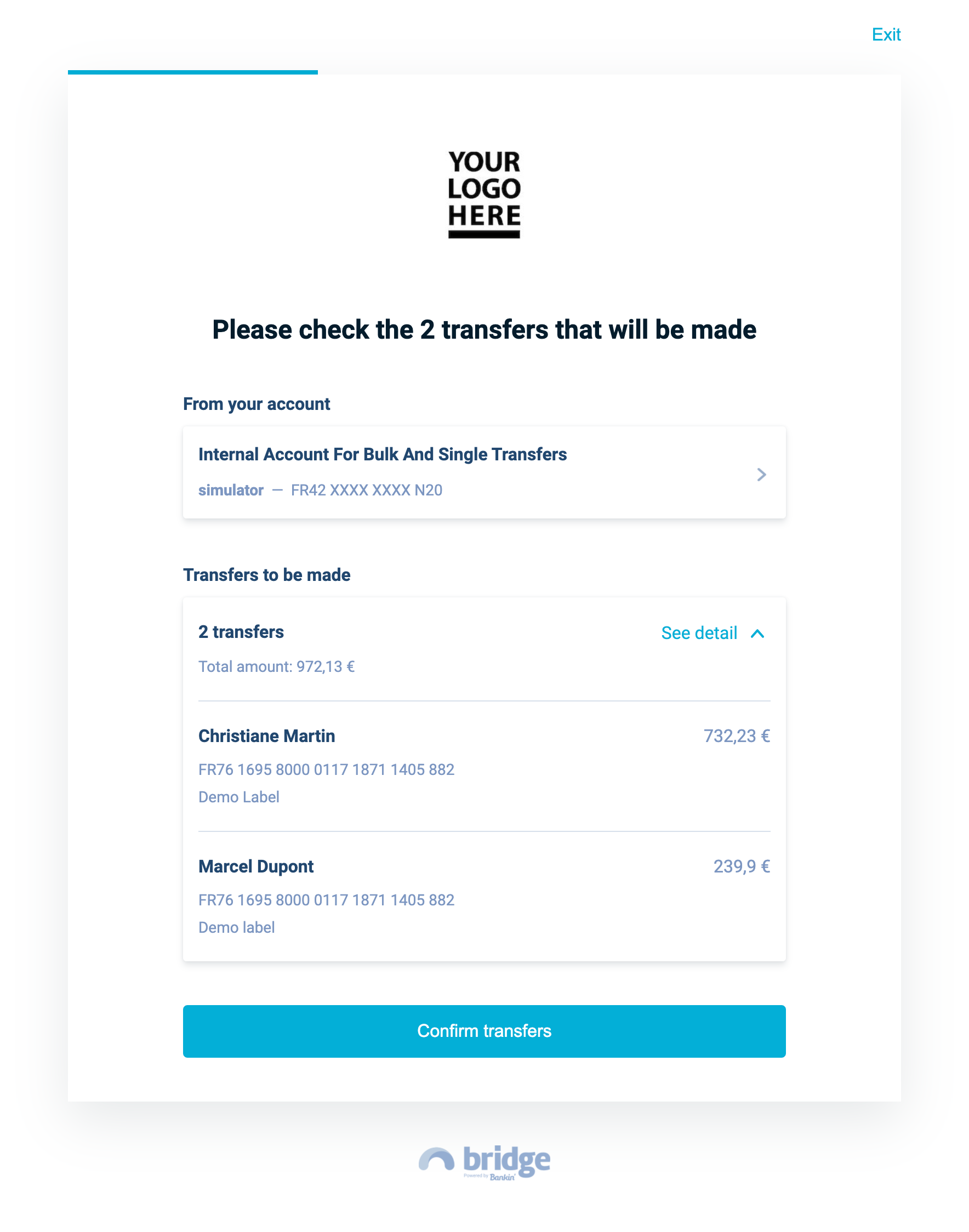
The user validates the transfers configured and initiates them
My users cannot see their Qonto sender accounts, why?
To initiate transfers from a Qonto account, users need to enable the "2-step verification" in their Qonto account settings. Otherwise the users won't be able to make transfers from Qonto interface nor from Bridge.
If the Qonto item has been synchronized with success and you cannot see any sender accounts when you list them, it means the users need to enable the "2-step verification" in their Qonto interface.
Updated almost 4 years ago
