Dashboard
The dashboard is the interface where you can create applications, configure and manage them.
To begin using the API, you need to create an account to the dashboard on the Bridge website: https://dashboard.bridgeapi.io/signup.
You won't be able to change it afterwise.
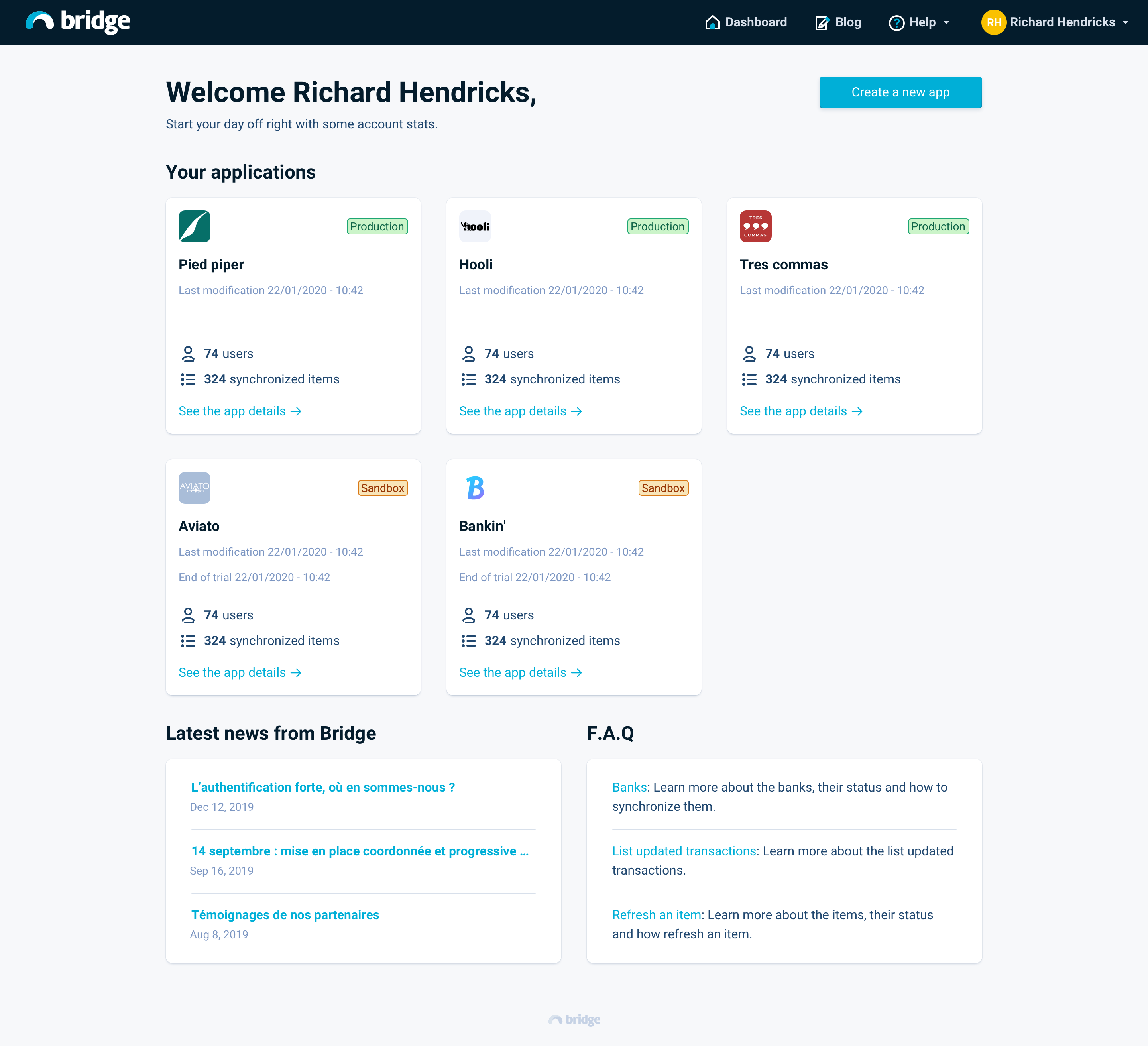
For each application, you can configure the parameters below:
- APP NAME: the internal name of your application, it won't be shown to your users.
- APP COMMERCIAL NAME: the name of the application you want to communicate to your users. This name will be part of the funnel connect.
- REDIRECT URL: the page where you want to redirect your user at the end of the synchronization, after the funnel connect.
- IPS: the IPs which are allowed to call the Bridge API with your API credentials.
- LOGO: the logo you want to show to your users in the funnel connect.
- HIGHLIGHTED BANKS: the banks which will be highlighted in the Bridge Connect (when your user selects a bank account to synchronize)
Only allow known IPs to call the API using your application's credentials.
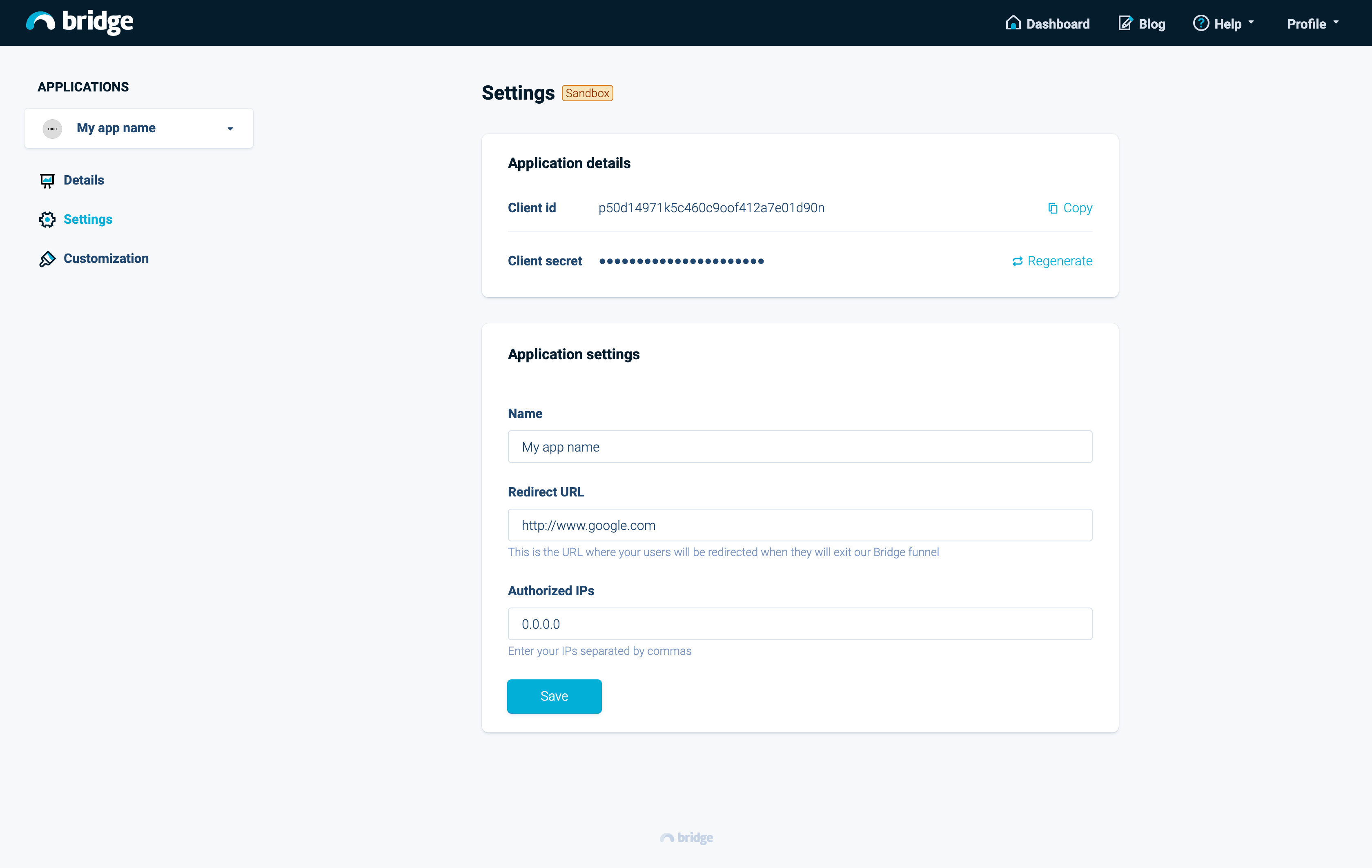
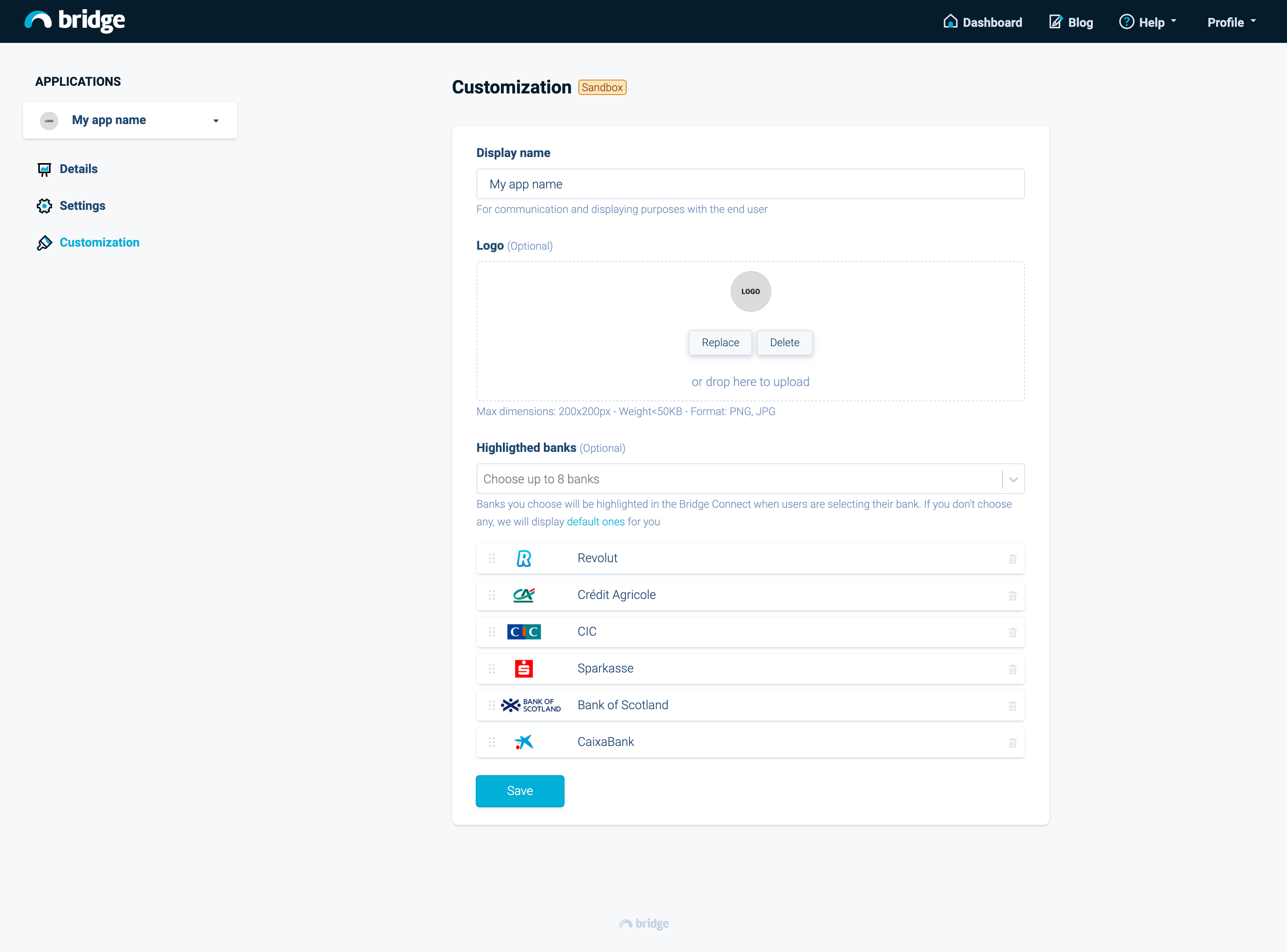
Updated about 5 years ago
