Synchronizing a bank account
If you haven't yet, we recommend that you visit the Introduction page in order to create and authenticate a User.
It's now time to synchronize a bank account. This process will create an Item entity, which is the abstraction of the connection of a User to a Bank.
Item entity
The Item can be seen as a "set of credentials". It is a connection of a User to a Bank, holding one or multiple accounts.
The funnel is completely hosted as a web application by Bridge.
The following endpoint returns the URL to the funnel, with a token identifying your App and the User:
## Get add item url
curl "https://sync.bankin.com/v2/connect/items/add/url?client_id=<my_client_id>&client_secret=<my_client_secret>" \
-H 'Authorization: Bearer <returned_access_token>' \
-H 'Bankin-Version: 2018-06-15'
The response should return the URL to the funnel:
{
"redirect_url": "https://connect.bridgeapi.io?token_uuid=<authentication_token>"
}
Calling the redirect_url URL will start the funnel.
Email & pro account validation
When adding an Item, email and pro account validation will take place automatically if required.
Funnel description
The following screenshots show how the funnel looks.
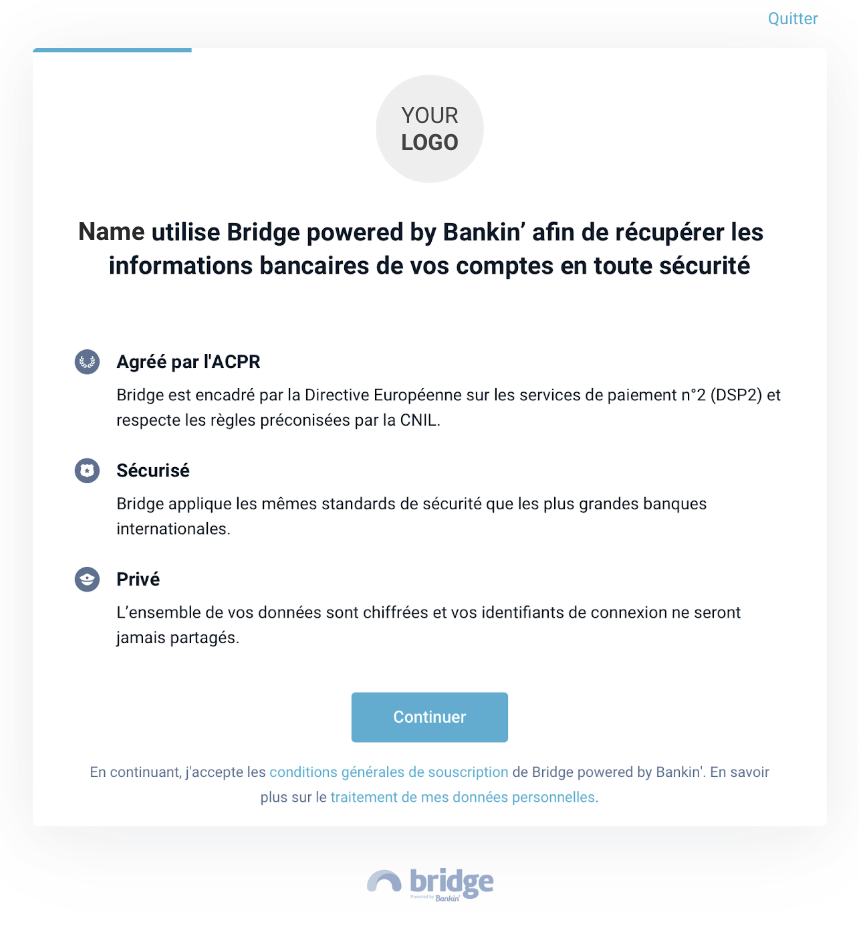
Step 1: we present the Bridge service to the end user
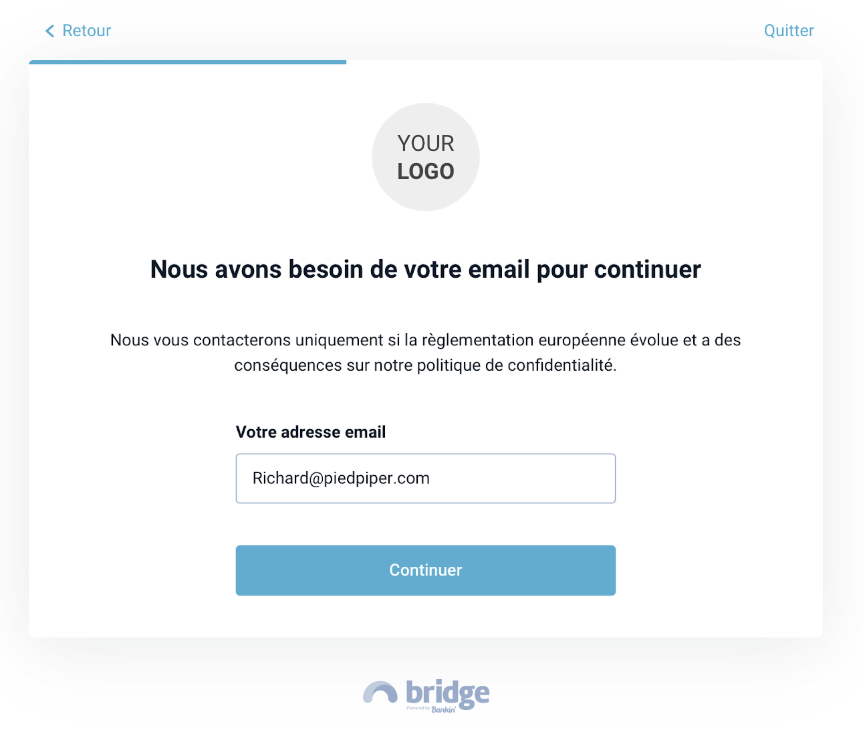
Step 2: if needed, the end user has to fill his email
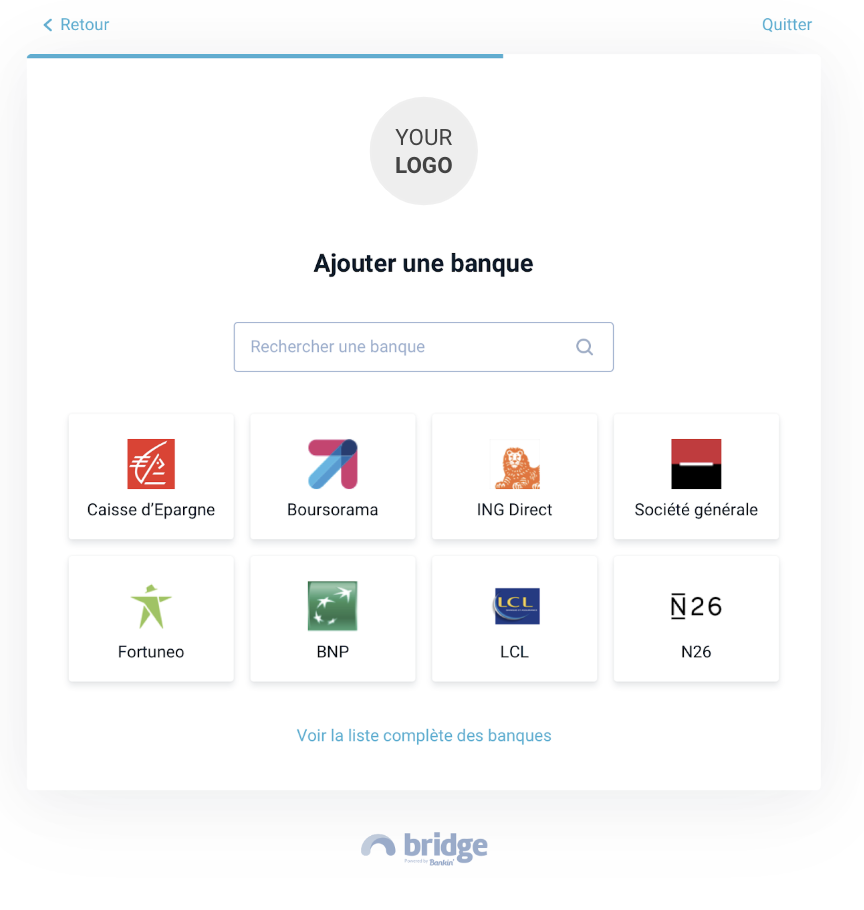
Step 3: the end user chooses a bank to add
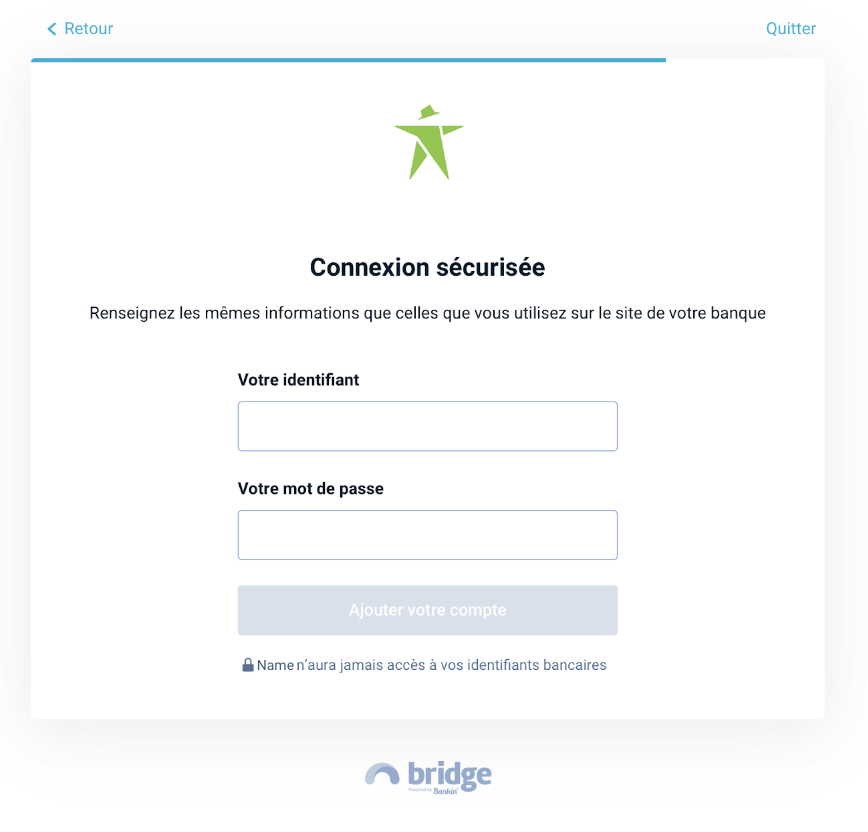
Step 4: the end user has to fill in his bank credentials
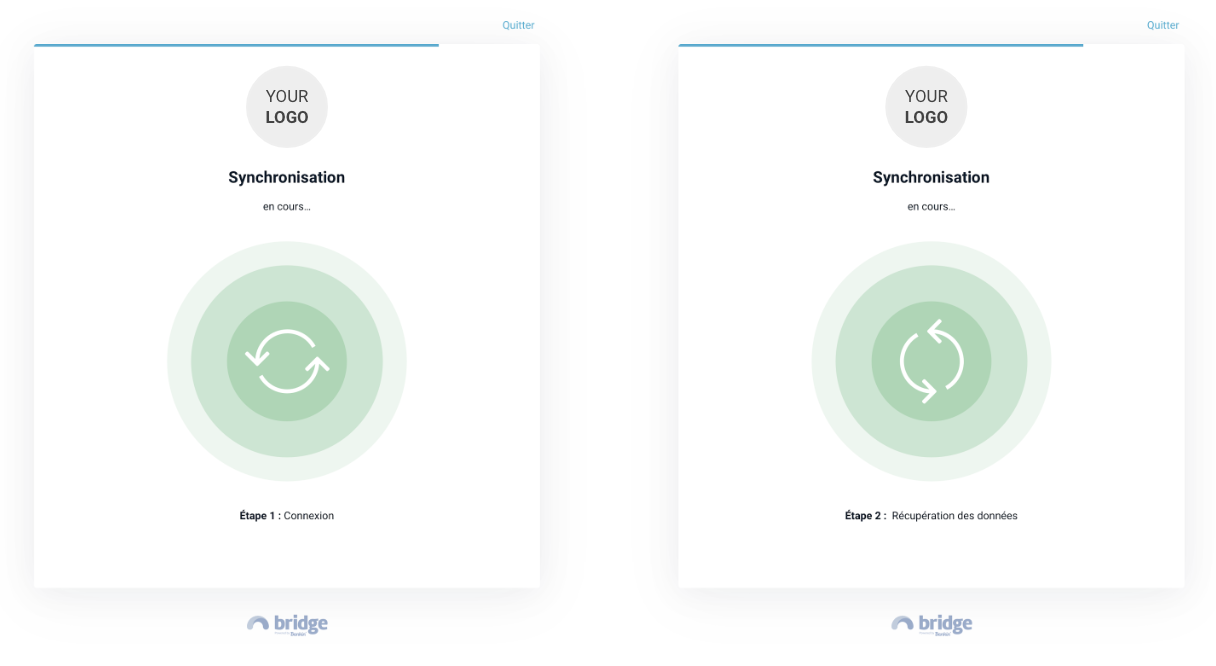
Step 5: Bridge is connecting to the end user's bank and fetching its data
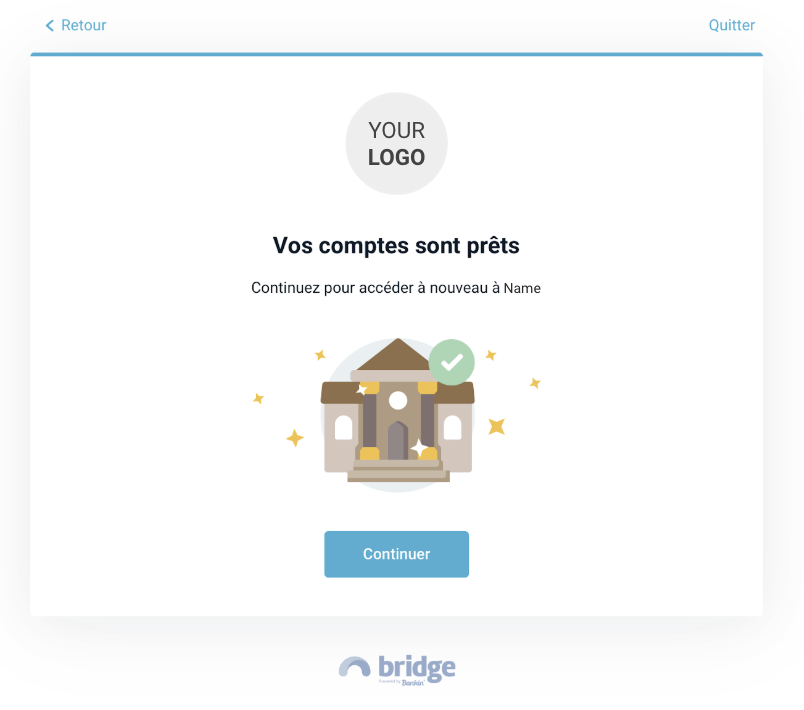
Step 6: once everything is complete, the button redirects the end user to the app's redirect url
Updated over 4 years ago
